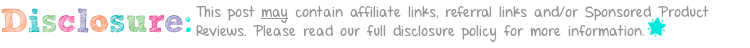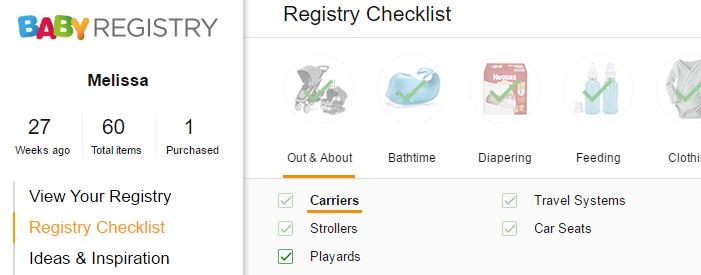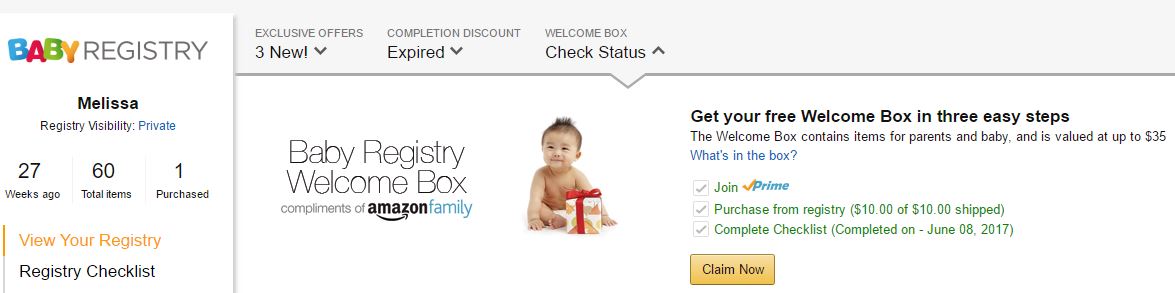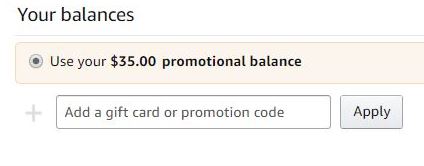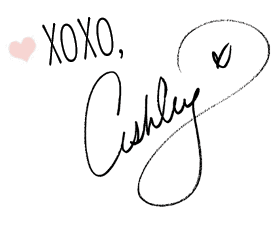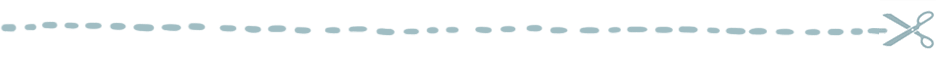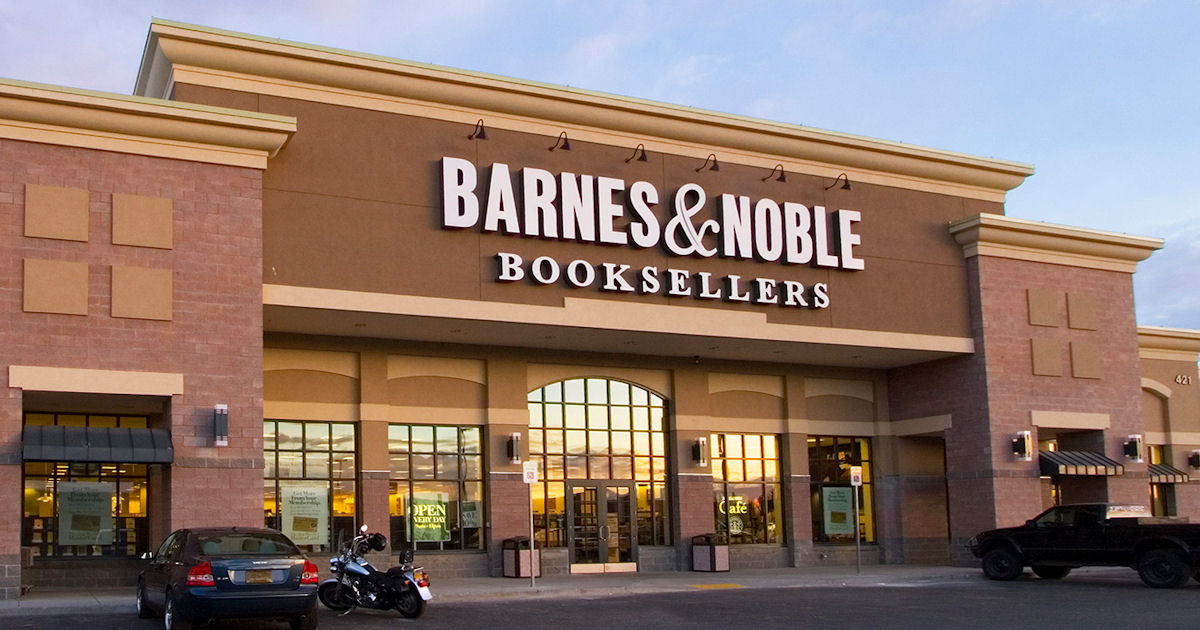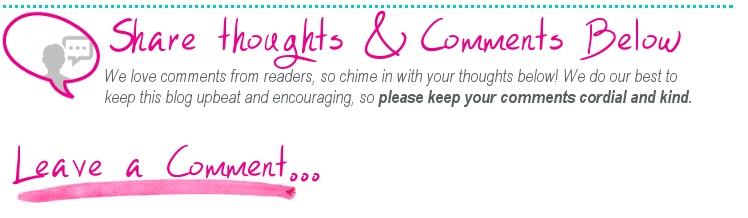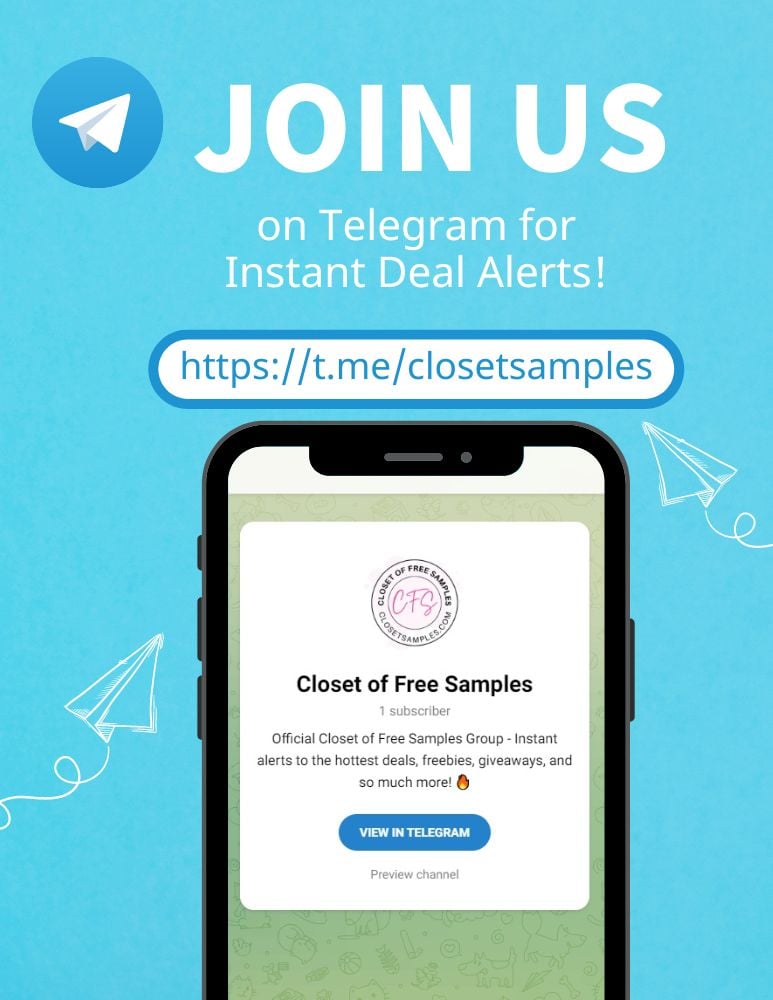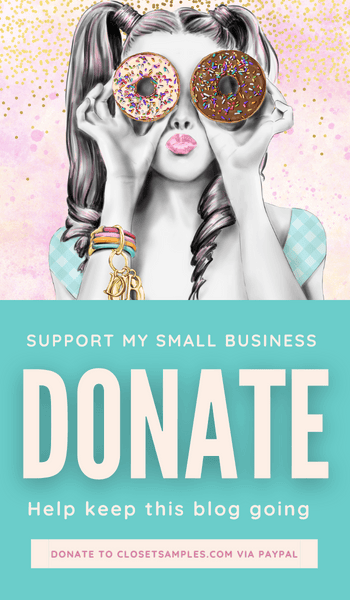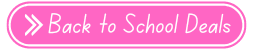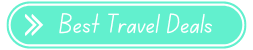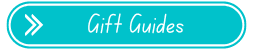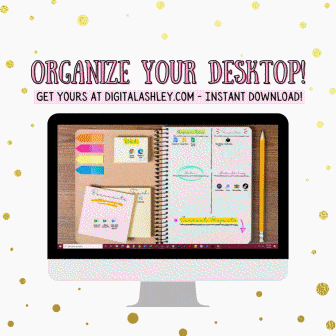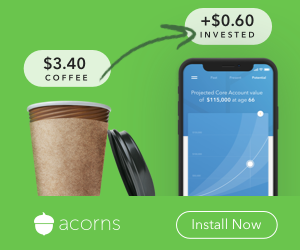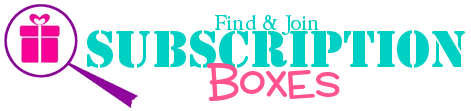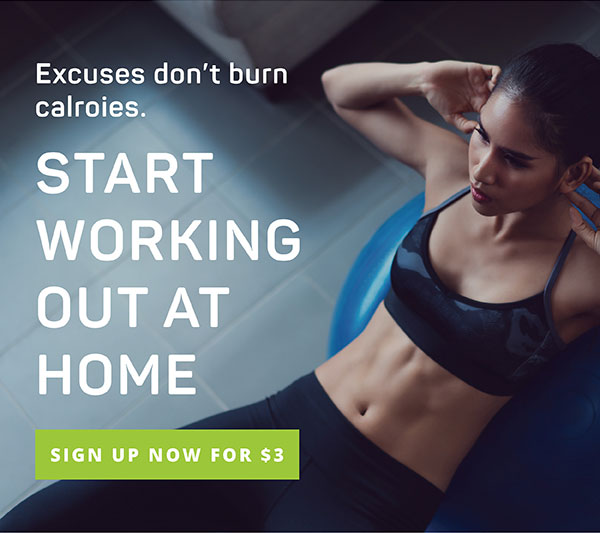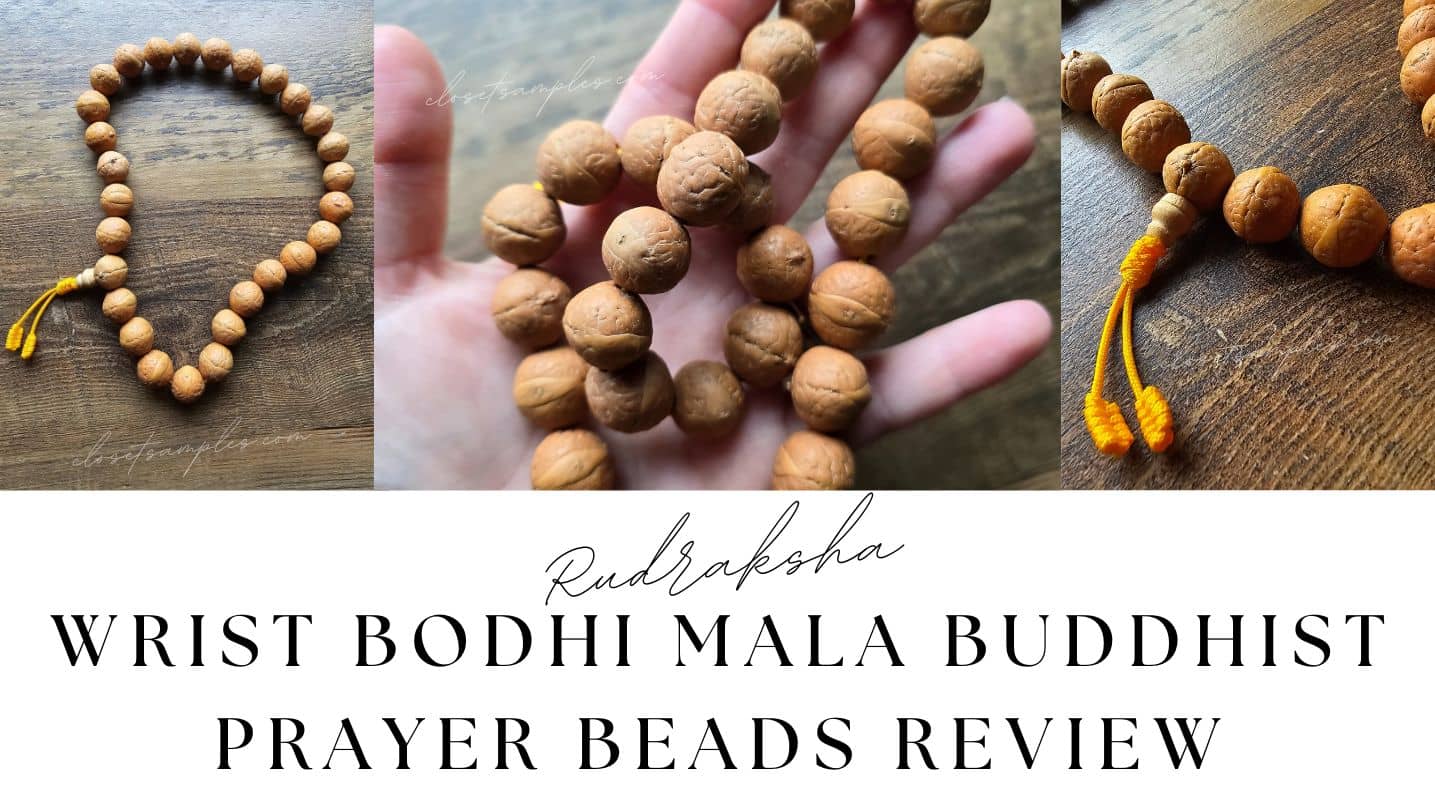- Sign up for an Amazon Baby Registry & Amazon Prime
- Once registered Sign in and click Complete the Registry Checklist (used to be called Jumpstart) to 100% (must add an item to the registry from every category & subcategory)
- Search on Amazon and find something that's at least $10 and click "Add to Baby Registry" button, go back to your registry and purchase it (doesn't have to be a baby item, I ordered face cream!)
- Once your item ships, Go Back here and click Claim Now and Check out Or add it to your cart HERE.
- During Checkout be sure to check the box that says "Use $35 Promotional Credit"
What is in Your Welcome Box?
Visit Closet of Free Samples website every day for more new freebies and deals.



 Here you will find all the best coupon advice, tips and how to make the most of all your coupons!
Here you will find all the best coupon advice, tips and how to make the most of all your coupons! Are you looking for ways to stretch your dollar?
Are you looking for ways to stretch your dollar?