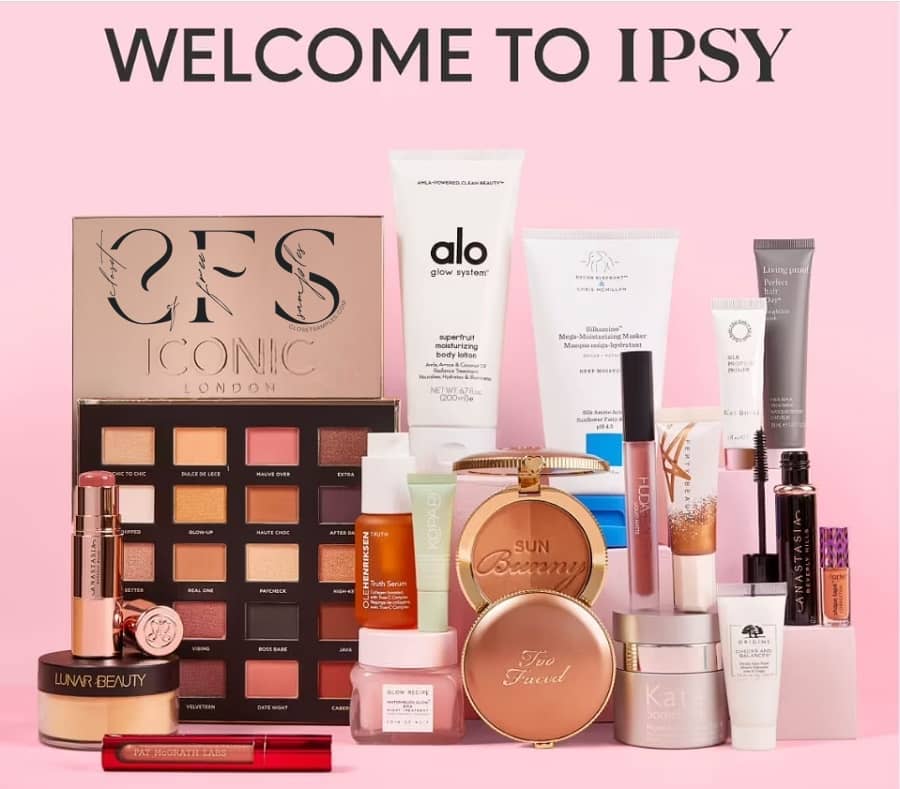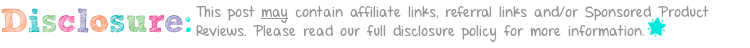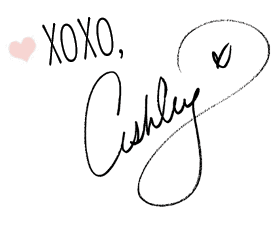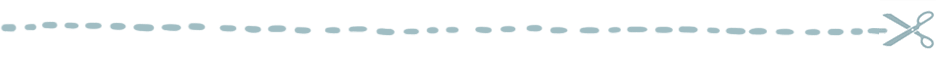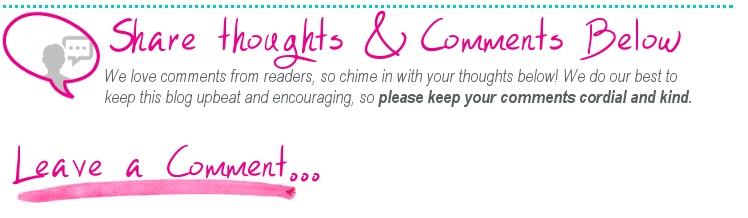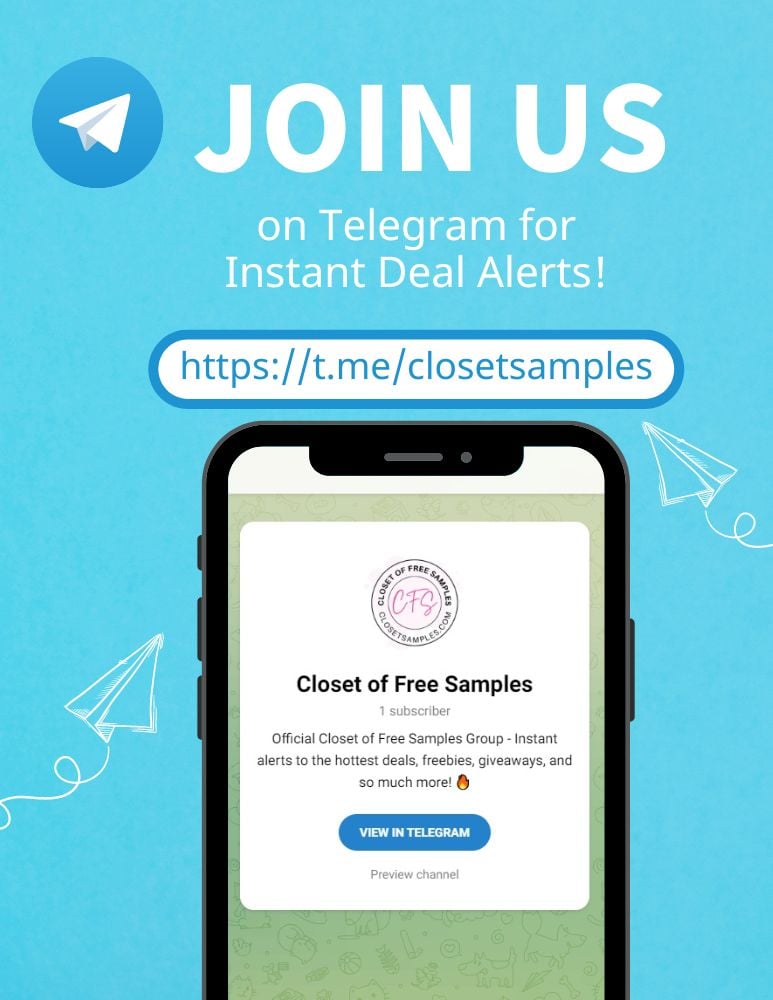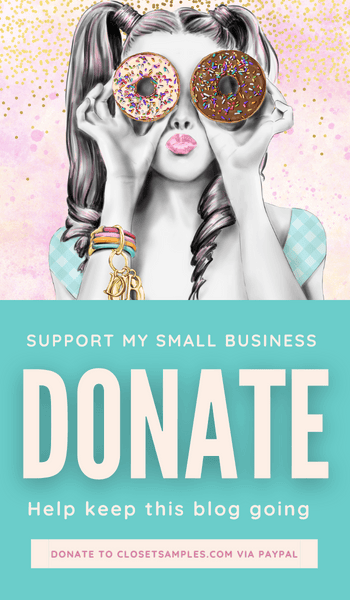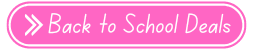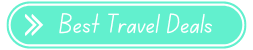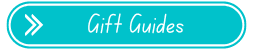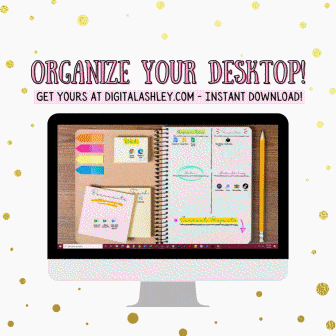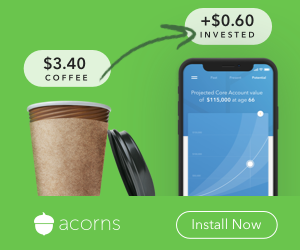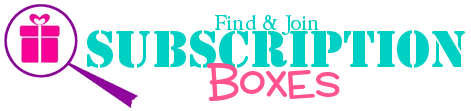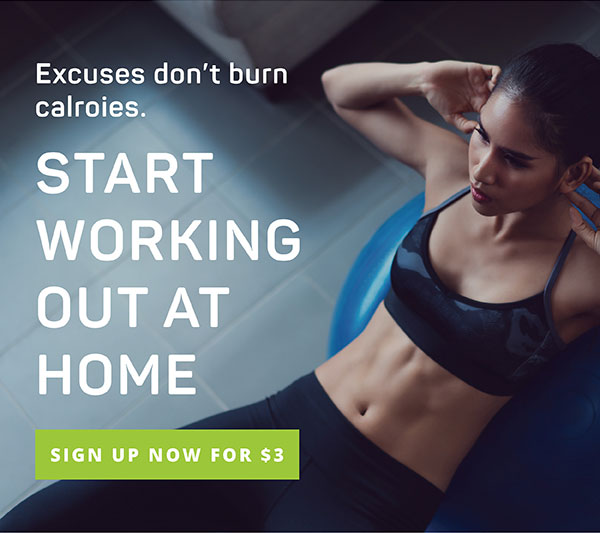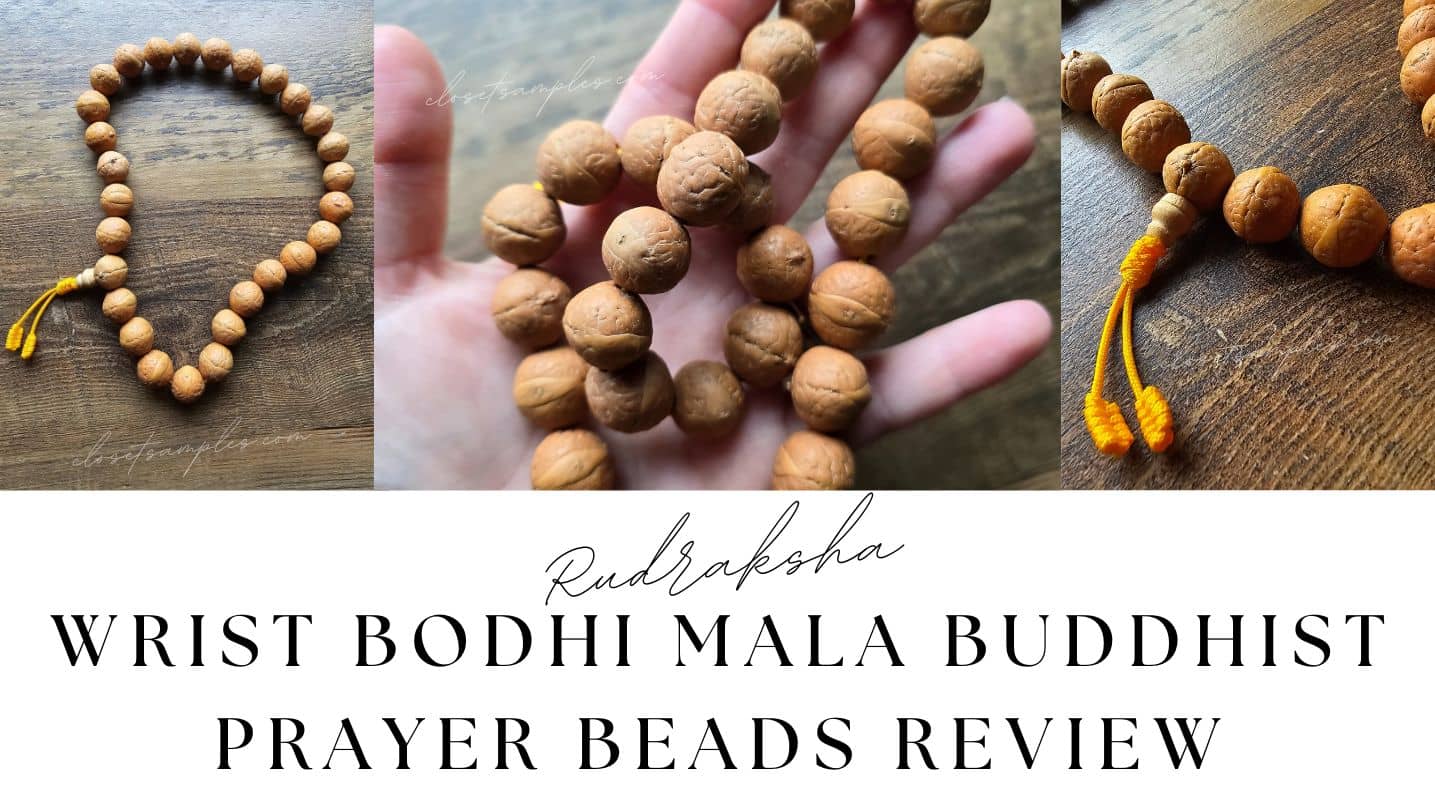If you're on your desktop or laptop computer:
- Be sure to "Like" our page. Go here to do it.
- Next to the "Like" button, there's the "Following" button. Hover over it.
- Choose "See First" and "All On" to never miss another post
- You're all set!
If you're on your mobile device or tablet:
- Go to our Facebook page and be sure to "Like" it.
- Under our photo at the top, find the word "Follow" or "Following" and tap it.
- If you see Follow, click it, and hit "See First"
- If you Following, click it, and hit "See First" and "Get Notifications"
- If you haven't already, you can then subscribe to our notifications (highly recommended) by clicking "Get Notifications"
- You're all set!



 Here you will find all the best coupon advice, tips and how to make the most of all your coupons!
Here you will find all the best coupon advice, tips and how to make the most of all your coupons! Are you looking for ways to stretch your dollar?
Are you looking for ways to stretch your dollar?