also works like a typical cash back app, but better because it’s not store or product brand specific. You get SB for items like “milk” or “eggs,” which you would pretty much buy anyway. Here’s how it works:
You can earn up to 200 SB just for buying any brand of milk, anywhere! That’s all you gotta do!
Swagbucks wants your receipts, and that’s awesome. To earn SB for receipts, you first need to link your American Express, Mastercard, or Visa credit card to your Swagbucks profile. Once you’ve linked an eligible card (you can link more than one), you can claim offers in the app and pay with your linked card.
To claim deals in the app, follow these steps:
- Tap on “Shop” (bottom menu), then tap “Magic Receipts” — any grocery item or product under “Offers” is eligible.
- Tap the item you want, and check the “Conditions” and “Fine Print” sections to see deal details.
- Be sure to check the “Eligible stores for redemption” as well.
- Tap the “+” icon next to the deal to add it to your Shopping List, which you can see at the top of the Magic Receipts section.
- Make your purchase and look for the “Upload Receipt” button at the bottom of the screen.
So you know, it can take anywhere from 30 minutes to 7 business days for your purchase to appear as “Pending” in your Activity Ledger. Once you see a purchase is pending, it can take anywhere from 32 – 75 days from the date of your purchase for your SB to show in your account.
You can upload up to 60 receipts a month, and receipts can’t be more than 10 days old. Lastly, Swagbucks doesn’t accept online receipts, so you have to submit in-store receipts.
10. Refer your friends and earn 10% of their SB, for life.
All you gotta do is email and text your friends a unique sign-up link. If they click and sign up, you get 10% of their total SB earnings forever! (That doesn’t mean they earn 10% less. You just get an additional 10% of their total.)
11. Answer surveys to get more SB.
If you’re new to the app, you can take a Get Started survey, which takes three minutes and earns you five SB. From here, you can take more surveys. Swagbucks will indicate how long each survey may take, and how much SB you’ll earn after completing each survey. The catch is that some surveys will disqualify you based on your answers, so you can’t complete them. That’s why Swagbucks will compensate you if you just attempt certain surveys. Earning money from surveys can be tedious and a bit redundant, so be sure to knock these out while you’re binging Netflix, and don’t sweat it if you get disqualified.
12. Get SB for discovering offers from Swagbucks’ partners.
Swagbucks calls this “Discovering,” but it’s really a way to get you to sign up for subscriptions from their partners. If you’re shopping for a service Swagbucks has listed (like investing through Stash, Acorns, or Chime), then it’s a win-win: You’ll get anywhere from 3,000 – 15,000 SB on average (a $30 – $150 value).
13. Watch or read mobile and online advertisements or read articles to earn SB.
Swagbucks will pay you to sit through digital commercials or read Yahoo News articles. It’s spammy at worst, and informative at best. I really didn’t mind. I could skim articles while watching TV, or sit through a commercial on mute for 30 seconds.
14. Use the Swagbucks search bar to earn SB.
So, the very first time you search on
Swagbucks‘ in-app or online search bar, you’ll get one SB. That’s just a way to suck you into the service. What Swagbucks has done is created their very own micro search engine, which they use to collect information about how you shop.
They encourage you to type in queries as if you’re using Google, but the goal is to nudge Google out and get their hands on your data.





 Here you will find all the best coupon advice, tips and how to make the most of all your coupons!
Here you will find all the best coupon advice, tips and how to make the most of all your coupons! Are you looking for ways to stretch your dollar?
Are you looking for ways to stretch your dollar? 





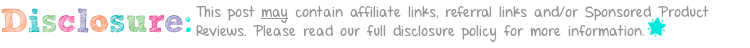

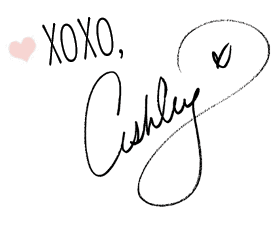








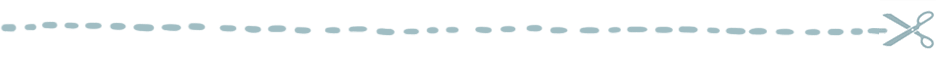


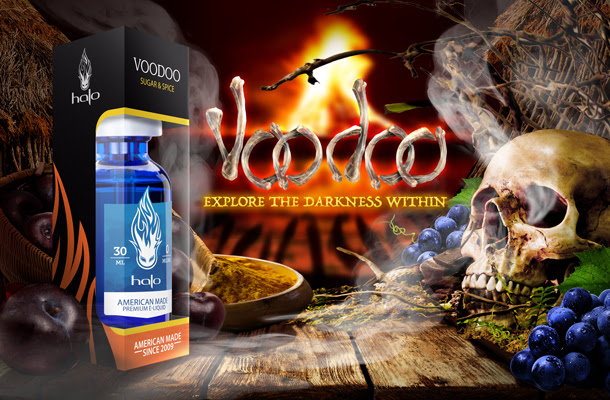

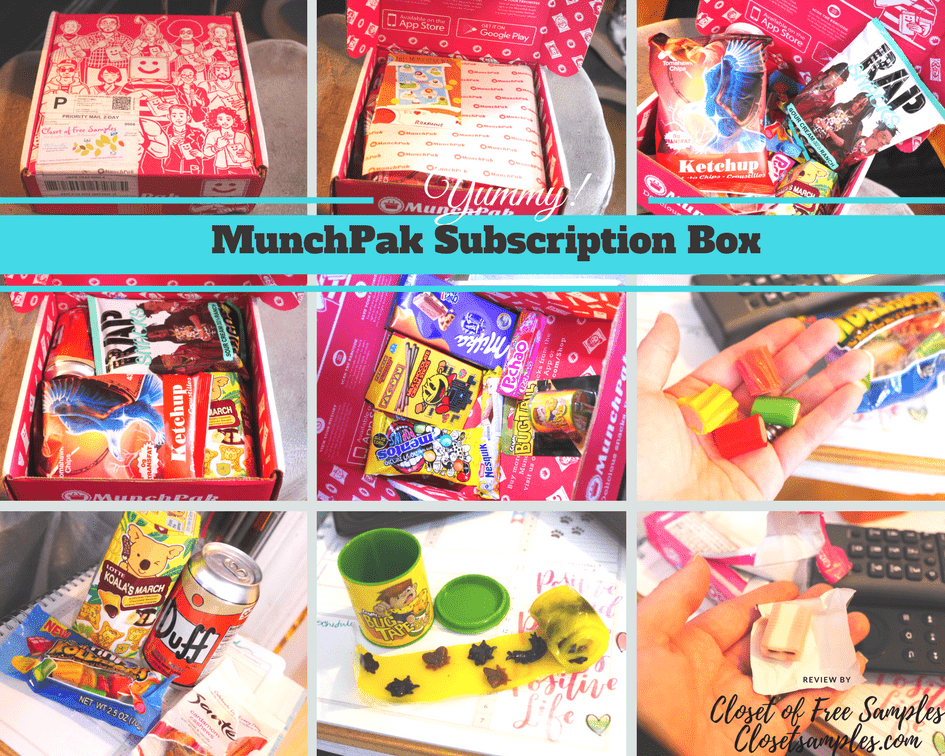



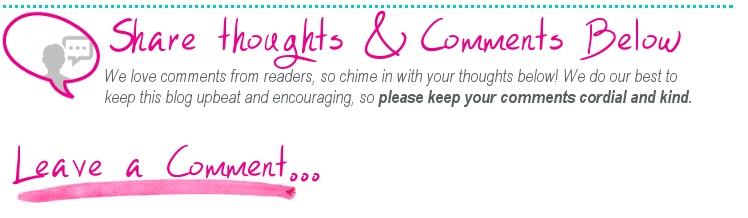

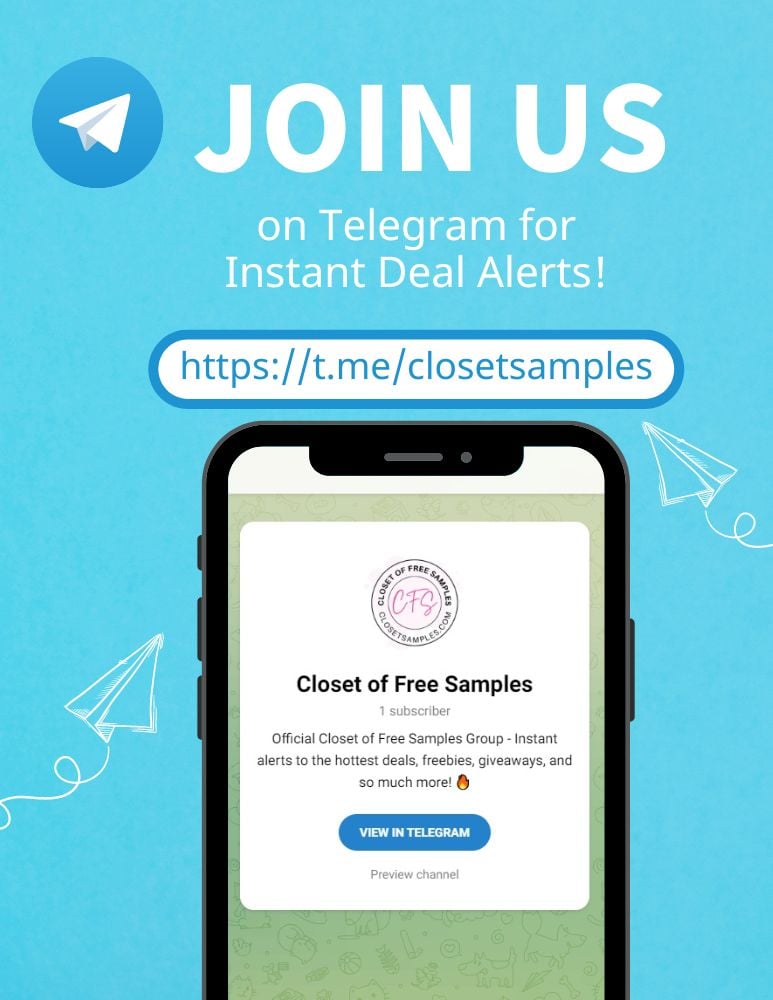

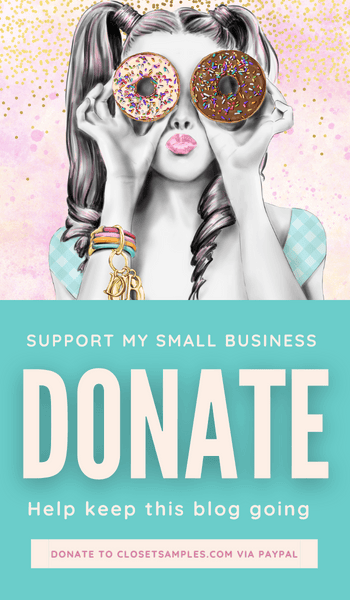


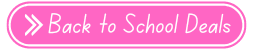
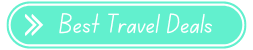



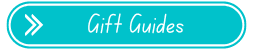










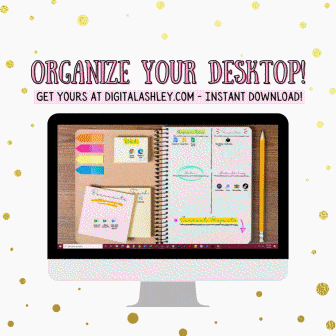

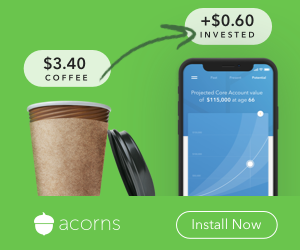

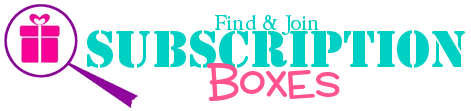


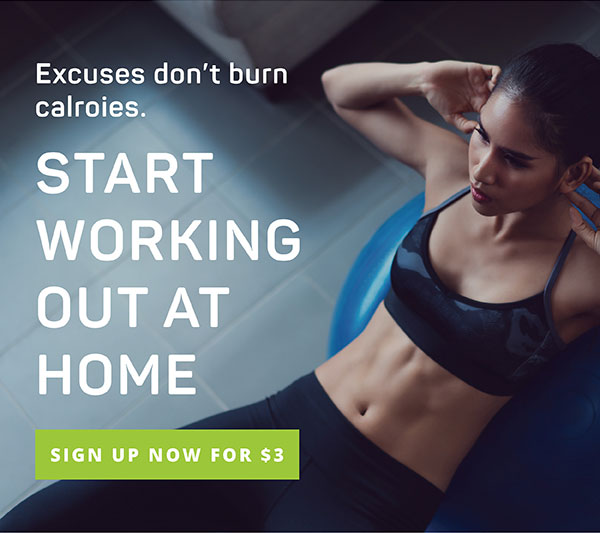









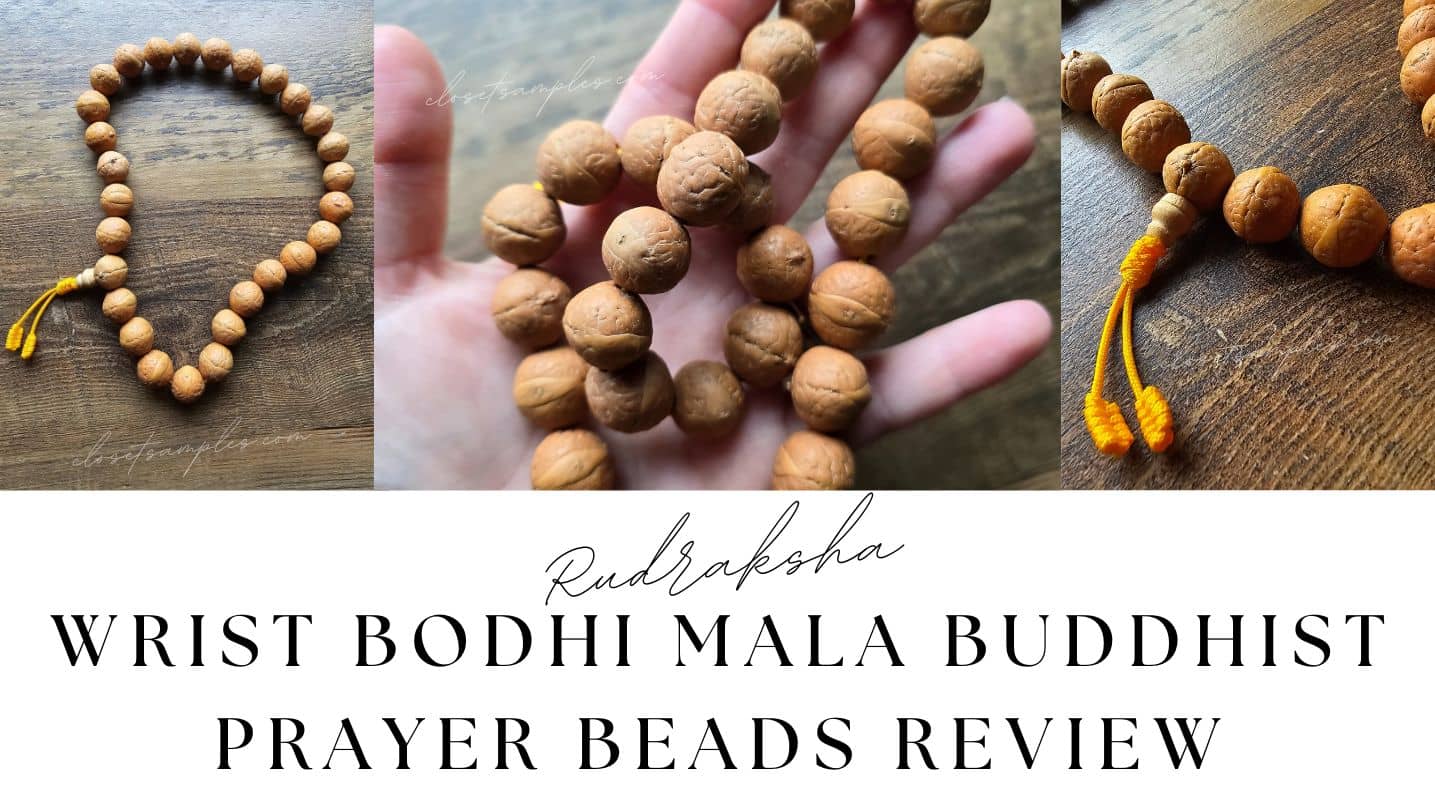












Comments
Stick with it!
next post thank you once again.
Continue the good ԝork!
I like what I see so now i'm following you.