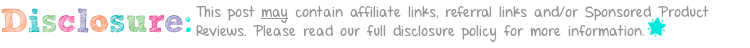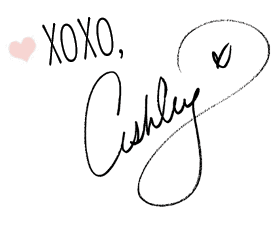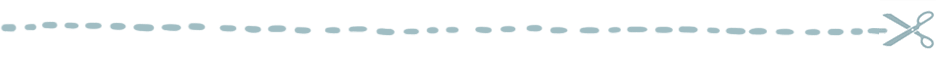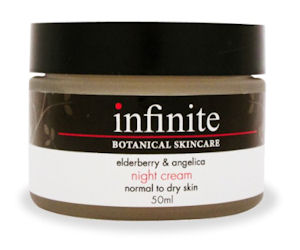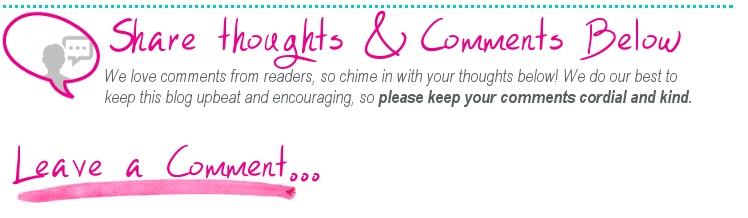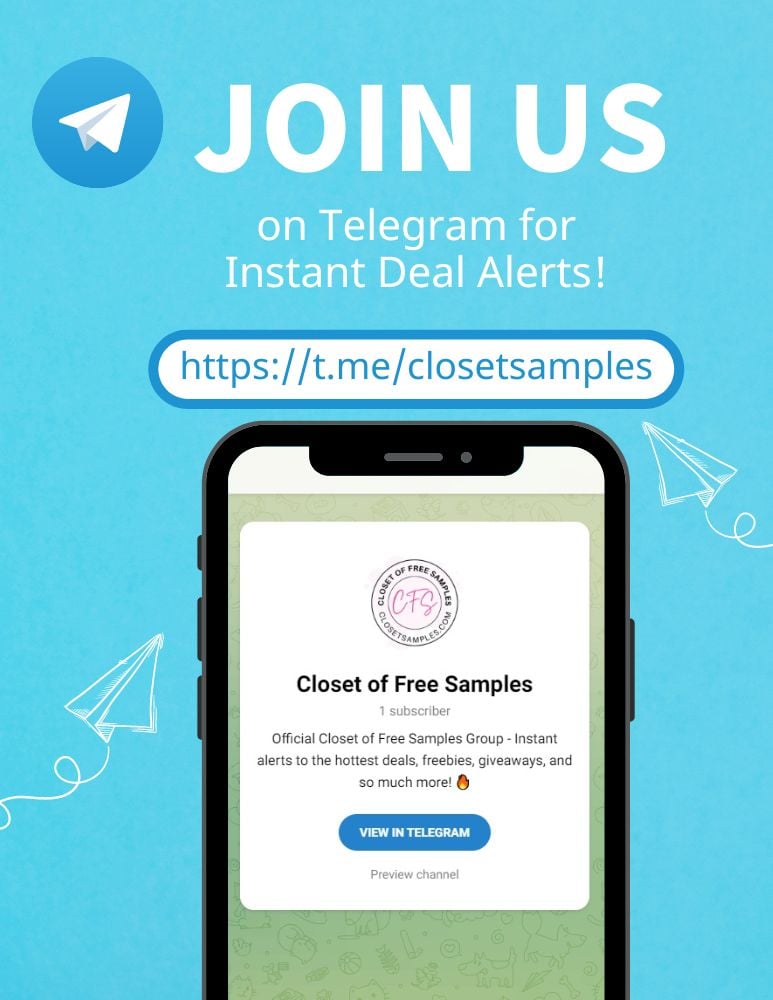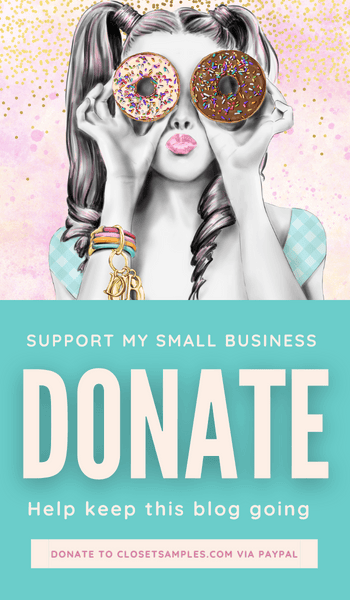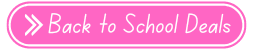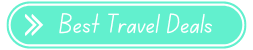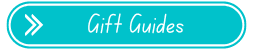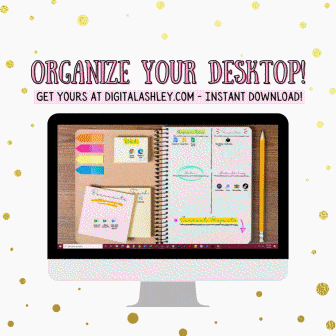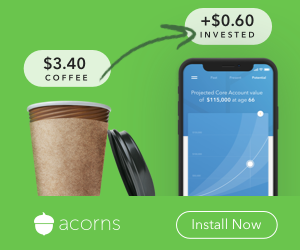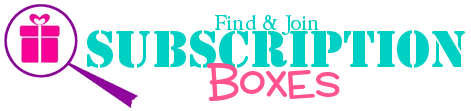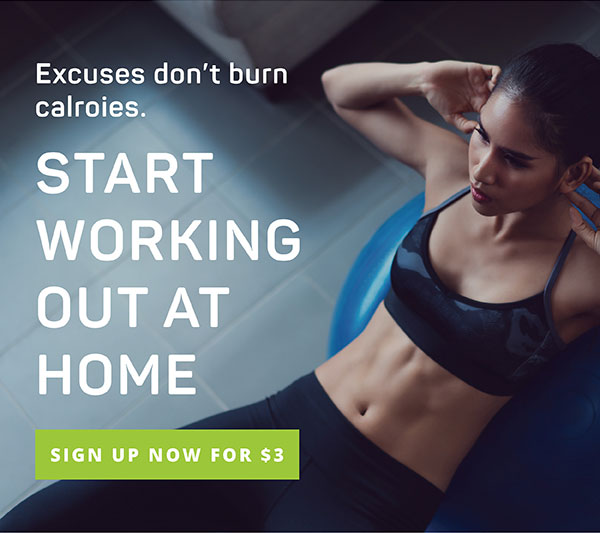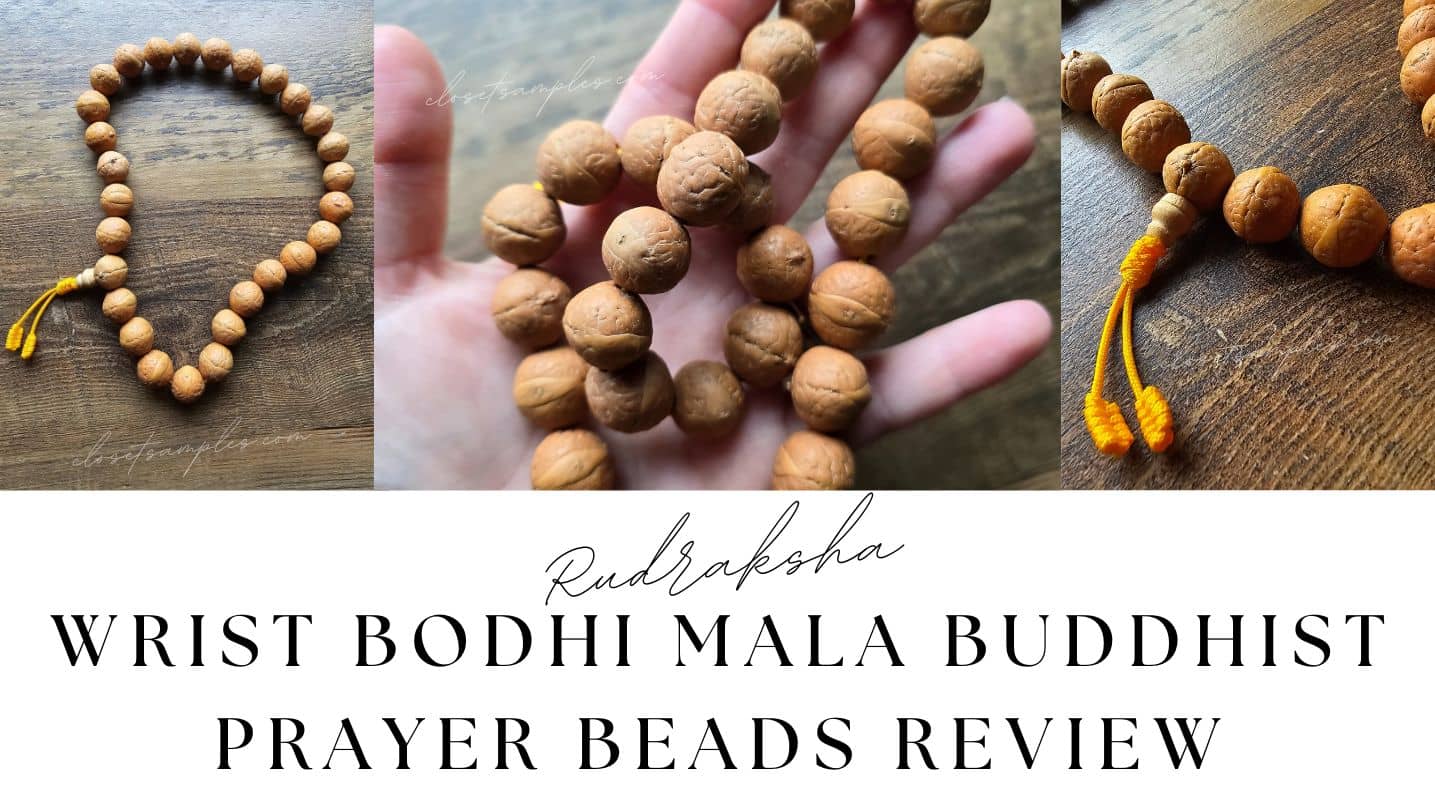I know I've posted a "how to get free stuff" article before, but I wanted to do a little bit of an update and a bit more thorough. Mainly because I have a couple of co-workers who were awesome enough to join my site but are confused as all heck as to how to get the freebies! So here's a refresher and I'll probably make this my main 'go to' info page as far as how the freebies thing work.
**Please note I made this tutorial when I used blogger. The advice is the same, but the look of the page may have changed. Thanks for your understanding!
Step 1:
I recommend downloading Firefox web browser or Google Chrome. Why? Because
1) My website along with many others actually work best and are viewed best with this browser. This is because of all kinds of technical HTML sort of junk that even I don't understand.
2) It's a more secure browser.
AND ...
3) the add-ons! Which brings me to the next step...
Step 2:
Once you have downloaded firefox make sure you check out the firefox add ons section. This is where you can customize firefox with tools that you use. Once you get to the addons page you want to download the add on called "Last Pass" LastPass is a free online password manager and Form Filler that makes your web browsing easier and more secure. Plus it has my favorite feature of being able to fill in your information (name, address, email, phone number, etc) so that way you no longer have to fill out all that information everywhere. You just simply click the "profile" you want to use and your info is filled! See the images below.
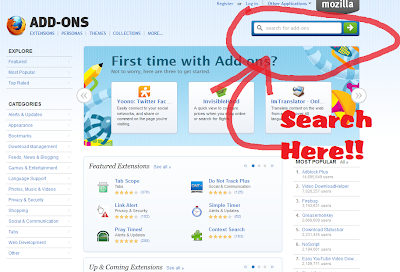 |
| This is how the add ons page looks |
 |
| After you do the search this is the option you want to add to your firefox |
 |
| This will probably pop up and you want to hit "install" After that you will need to restart the browser. |
Step 3:
Once you have last pass installed fill out your information. Set up your profile.
 |
| Click the icon for a drop down menu to fill out or update your info |
 |
| Click Fill Forms |
 |
| Select your profile or add a profile -- Notice I have one for my personal use and one for my reviewing purposes :) |
 |
| Depending on which profile you want to use to fill out your info, you would select Fill Form -- Once that is clicked your info will be filled for you. |
Step 4:
Once you have set up a good browser with the Last Pass Ad on the rest is easy. As I always say I only post the freebies, I do not actually send them out. I host giveaways and provide sponsored product reviews, but I do not do the prize fulfillment myself nor do I give out your info for free stuff. I just post the links to the company or person who is offering the freebies. So for example, you see this post when you appear on my web page:
That is just a summary. That is not the full post on the homepage. I do this to try to avoid a lot of clutter. Also, if someone is not interested in the offer they can quickly skip over it and go on to the next. If you are interested in this offer then you would click the "Read this Article" or clicking on the title itself will bring you to the post. So if you clicked on that you would go to the post and it'd appear like this:
Notice there is a full post, a blog signature and a link. Sometimes theres more info about the offer, sometimes it's simply a link. It just all depends. Each post is different. This particular one for the example just has a link which brings me to the next step.
Step 5: Once you're on the post of the freebie you're interested in you would click the
Once you're on the post of the freebie you're interested in you would click the sponsor's link. That would be this link here:
After you click that particular link, it would bring you to this page:
At that point, you would use your Last Pass Firefox add on as I told you and have it fill out your info for you. That easy! Of course, if you rather do it the old school way simply type up your information by hand. But that's all there is to it!
Step 6:
Wait. Generally, freebies take 4-6 weeks to come in. Some come in super fast, some take forever. Some may not even show up at all, which sucks. Unfortunately, there's no way to guarantee to receive a product. Most of the time I honestly forget about an item before actually receiving it but I do receive it. Visit my received freebies page to see what I've gotten free in the mail -- not from reviews or sponsorships. So it is legit and real! Some stuff is nice, some are junk. It all depends on what you want. I get a lot of free magazines which I usually don't care for unless they have coupons BUT if you have children in school those magazines come in handy come homework and project time!!
Additional Tips:
- Make a separate email account for signing up for freebies. I say this because you will get a lot of spam mail. Keep in mind some freebies you do need to verify your email account in order to receive so remember the password and check it often. I personally prefer to use Gmail because it offers plenty of storage space and easy to use. Not to mention it's free. Plus Gmail has something called "Unsubscriber" that you can sign up for that's free which unsubscribes you from the junk mail you don't want.
- I suggest getting an alternative phone number. Maybe one of the ones that you use through the internet such as Google Voice or a Free Phone Number. The reason I suggest this, some companies require a phone number. Why? Most likely to try and sell you some sort of junk after you sign up for your free sample. To avoid the annoying spam calls, get some sort of fake number or an alternative number for online. If you plan on answering the calls every once in a while, then maybe try out a prepaid phone.
- It's helpful to know which time zone you're in and how to translate the time from any other time zone to your own. Many time-sensitive giveaways start a specific time that is announced ahead of time.
From there you just repeat the same step for each freebie: Click the post you're interested in, click the link to the sponsor who is giving the stuff away, fill out your info on the page. Then wait!
I hope this was a bit more informative and helpful. Please, if you have any questions feel free to ask. I am happy to help. If you need more step by step just let me know! You may not be the only confused one. Not everyone is internet savvy or freebie savvy and I understand that. Good luck in your freebie hunt!
More helpful articles
- Things to keep in mind when requesting freebies
- How to Get FREE Clothes from ROMWE
- How to Get FREE Clothes from thredUP
- How to Get FREE Clothes from SHEIN
- How to Get Free Samples in The Mail to Get Free Samples in The Mail





 Here you will find all the best coupon advice, tips and how to make the most of all your coupons!
Here you will find all the best coupon advice, tips and how to make the most of all your coupons! Are you looking for ways to stretch your dollar?
Are you looking for ways to stretch your dollar?