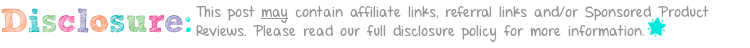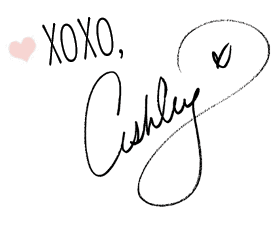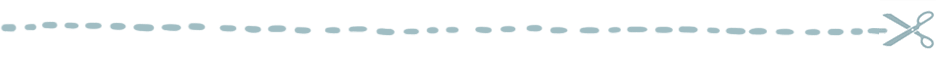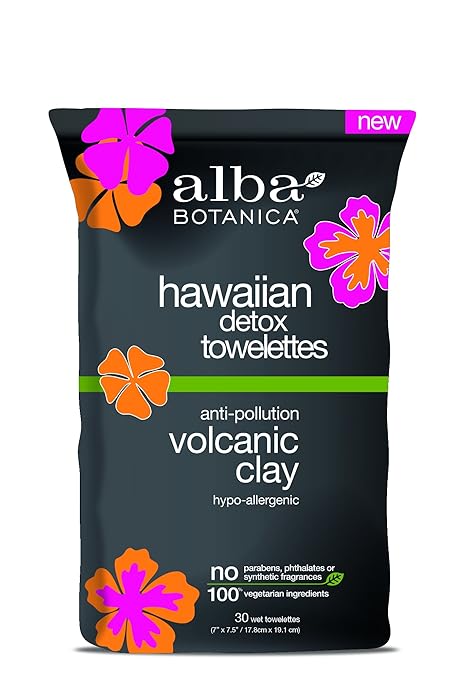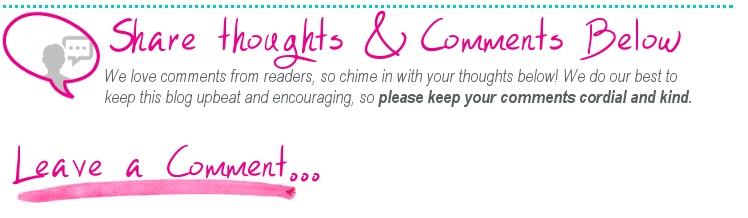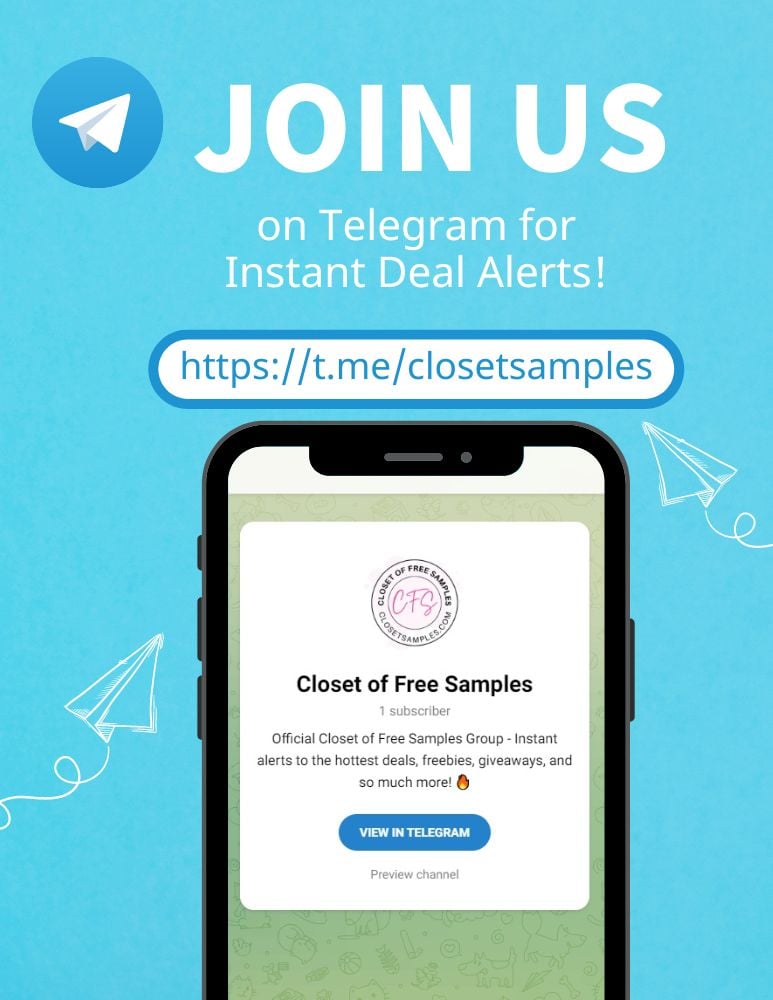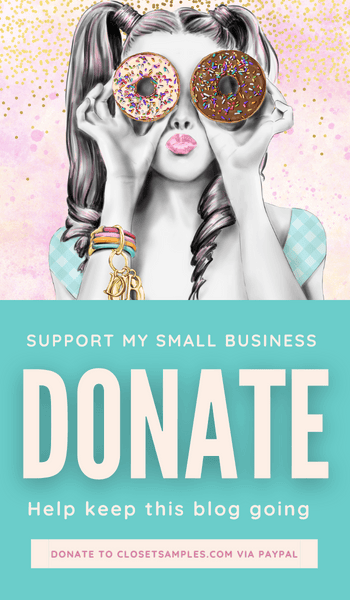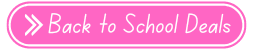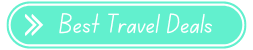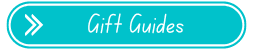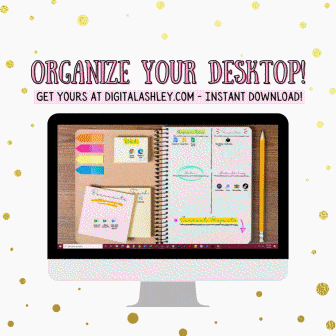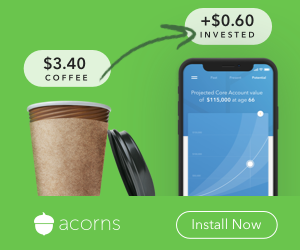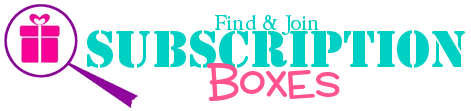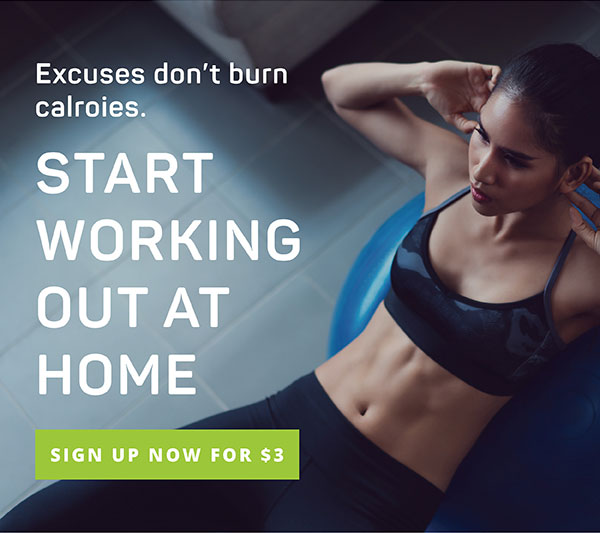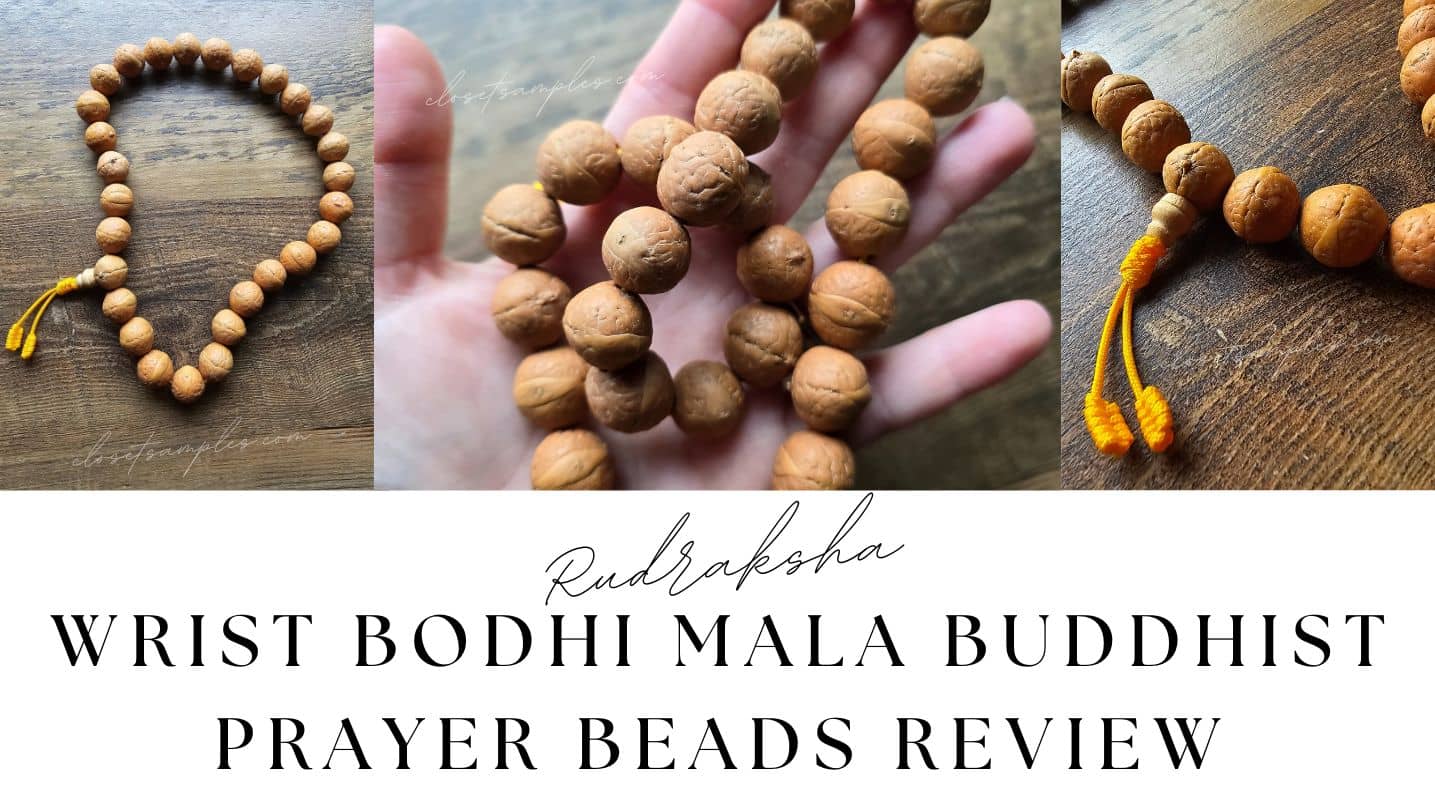I have been blogging for a little while now - since 2008 to be exact. I have used blogger and then upgraded to WordPress. Now, I`m actually in the process of having my whole site being rebuilt and will be working from Joomla (this should hopefully fix all the crash issues). I remember growing up even playing around in Microsoft with their web design software. I never published anything using it, but I remember just how neat it was. This was the late 90s early 2000s I`m talking about. The point is, I`ve worked on quite a lot of blogging platforms.
Well, recently, I was approached to check out The Grid. I had never heard or used this site before now so you are getting a first-hand account of using the site and as someone who considers herself rather "advanced" in the blogging world, what I like and what I don`t like about the site.
So starting off, you sign up. This process is easy. You get 3 options to choose from: Biz ($384/yearly), Pro ($144/yearly), and Starter ($96/yearly). Once you choose your option, select to "buy now" to get started.
After signing up, you need to select a name and then from there you can select the color coordination of your site. I had some issues with this where I kept getting an error. Luckily, their support is great, but the issue seemed to fix itself once I opened a new tab in my web browser and logged into my account to pick up where I left off. From there, I was able to get started.
Basically, the basics are rather easy. You can see the site I made here.
I have been blogging for a little while now - since 2008 to be exact. I have used blogger and then upgraded to WordPress. Now, I`m actually in the process of having my whole site being rebuilt and will be working from Joomla (this should hopefully fix all the crash issues). I remember growing up even playing around in Microsoft with their web design software. I never published anything using it, but I remember just how neat it was. This was the late 90s early 2000s I`m talking about. The point is, I`ve worked on quite a lot of blogging platforms.
Well, recently, I was approached to check out The Grid. I had never heard or used this site before now so you are getting a first-hand account of using the site and as someone who considers herself rather "advanced" in the blogging world, what I like and what I don`t like about the site.
So starting off, you sign up. This process is easy. You get 3 options to choose from: Biz ($384/yearly), Pro ($144/yearly), and Starter ($96/yearly). Once you choose your option, select to "buy now" to get started.
After signing up, you need to select a name and then from there you can select the color coordination of your site. I had some issues with this where I kept getting an error. Luckily, their support is great, but the issue seemed to fix itself once I opened a new tab in my web browser and logged into my account to pick up where I left off. From there, I was able to get started.
Basically, the basics are rather easy. You can see the site I made here.
 While the overall use of the site is pretty easy, it can be a bit difficult to figure out to start off with - but then again, what isn`t?! I love the ease of use, however, I don`t really like that I feel limited either. I`m used to being able to move things and have them how I want them with WordPress, whereas The Grid, can be a bit more difficult for someone similar to me. For instance, the color design, I love being able to easily select colors or even use an image to inspire the color layout. However, I do not like that I cannot customize what specifically I want colored where. Same goes for fonts and layout design. If you don`t like the design you can always use their star rating system on how much you like/dislike an option and have them re-design it - which takes just a minute or so to do. However, it`s just a bit of a pain if once you get colors in place you see what you want to change and where.
Once you are satisfied with your site design, begin posting. You can make a plain written post, image post, or a typical blog post. When you`re done, click save changes then press the X to close out and bring you back to your dashboard. It`s that simple. Some of the features of using The Grid are:
While the overall use of the site is pretty easy, it can be a bit difficult to figure out to start off with - but then again, what isn`t?! I love the ease of use, however, I don`t really like that I feel limited either. I`m used to being able to move things and have them how I want them with WordPress, whereas The Grid, can be a bit more difficult for someone similar to me. For instance, the color design, I love being able to easily select colors or even use an image to inspire the color layout. However, I do not like that I cannot customize what specifically I want colored where. Same goes for fonts and layout design. If you don`t like the design you can always use their star rating system on how much you like/dislike an option and have them re-design it - which takes just a minute or so to do. However, it`s just a bit of a pain if once you get colors in place you see what you want to change and where.
Once you are satisfied with your site design, begin posting. You can make a plain written post, image post, or a typical blog post. When you`re done, click save changes then press the X to close out and bring you back to your dashboard. It`s that simple. Some of the features of using The Grid are:
Smart Phone - Meet, Smart Site
What’s possible when Molly does all the hard work? You can get things done, even on the go. Drag-n-drop builders don’t play nice with fingers on phones, but she works anywhere.
Multi-user collaboration
Mind-meld with your team to get a site like this up or tap real-time shares from event participants like the lovely ladies behind Yellow Conf. Collaboration is available on our Android app, coming soon to web & iOS.
Built for effortless sharing
As-easy-as-a social network! A snapshot of a special moment, a link from Instagram, Twitter, Youtube, Google Maps or NYTimes; throw it in and let Molly do the rest.
Built for serious writing
An epic blog post may not be an everyday thing, but it is a staple of the authentic Internet and an important ritual to express the nuanced & the deep.
 Overall, this isn`t too bad for a basic site, however, it also seems a bit more complex/confusing compared to other sites. One thing I would recommend is some basic information on their web site. As a potential user, I couldn`t get much from the homepage. As someone who wouldn`t know any better, I`m looking for:
Overall, this isn`t too bad for a basic site, however, it also seems a bit more complex/confusing compared to other sites. One thing I would recommend is some basic information on their web site. As a potential user, I couldn`t get much from the homepage. As someone who wouldn`t know any better, I`m looking for:
- What is an AI website?
- What makes this better compared to the other options?
- Better site layout/color/customization options - I love the font and colors of my site, but I hate the layout that it keeps giving me. I would love to have "templates" that I could select instead.
- An option to auto select which post option. In my case, Both homepage and "on its own" page would be selected all the time. I would deselect in special circumstances only.
- Maybe as a new user - those tip boxes that pop up - you know, the ones letting you know "HEY You can do this!" type boxes.



 Here you will find all the best coupon advice, tips and how to make the most of all your coupons!
Here you will find all the best coupon advice, tips and how to make the most of all your coupons! Are you looking for ways to stretch your dollar?
Are you looking for ways to stretch your dollar?