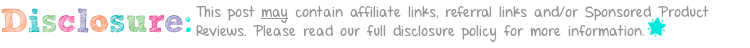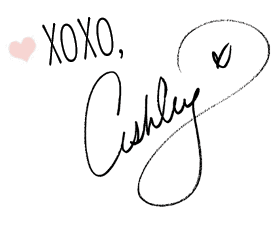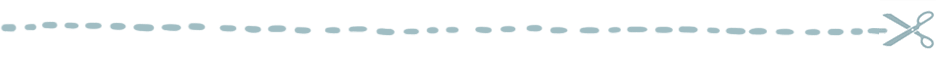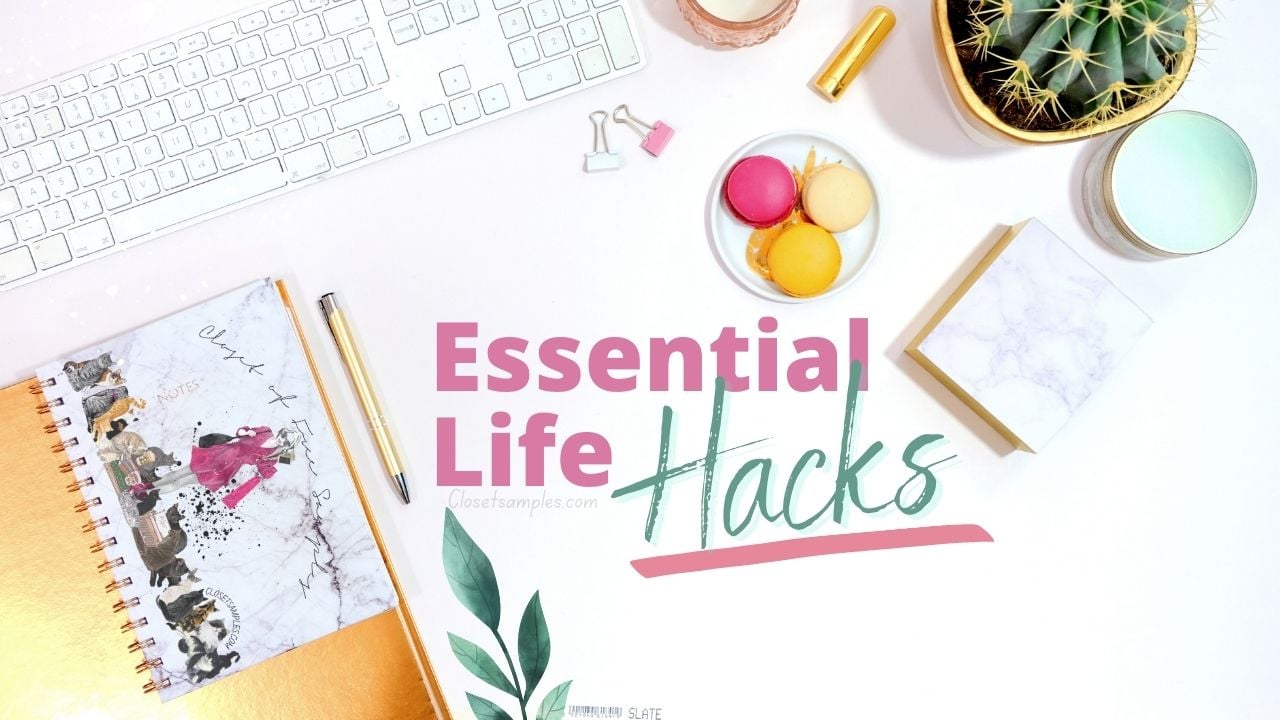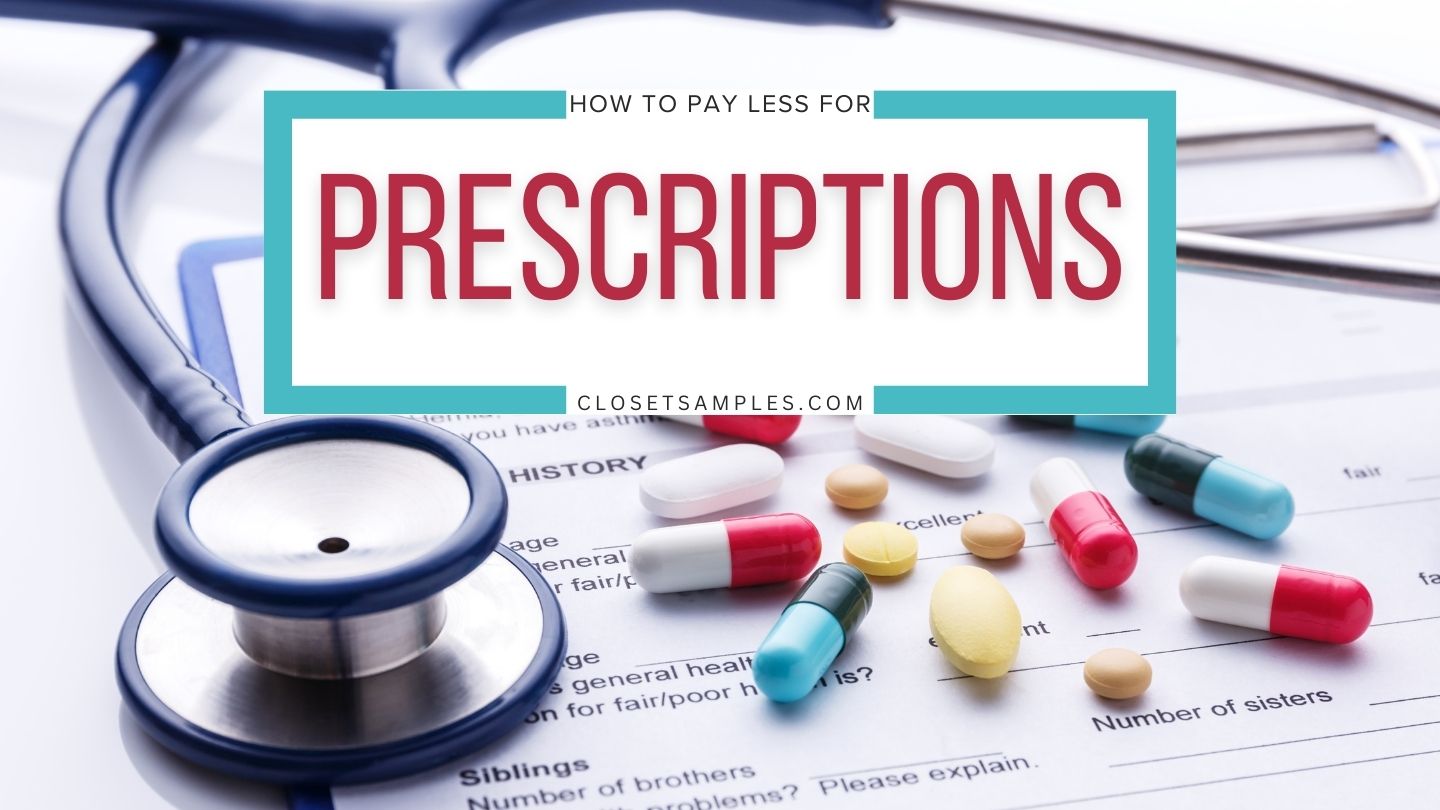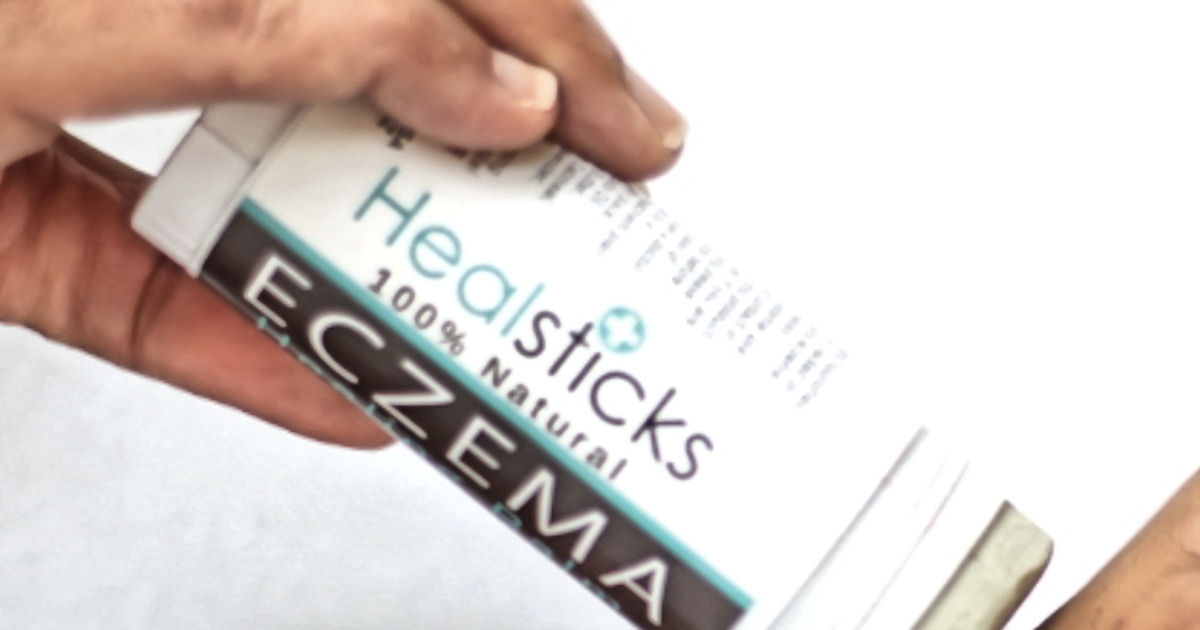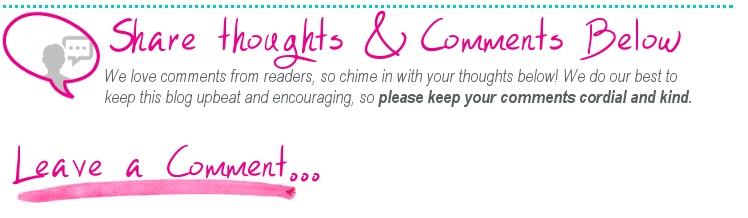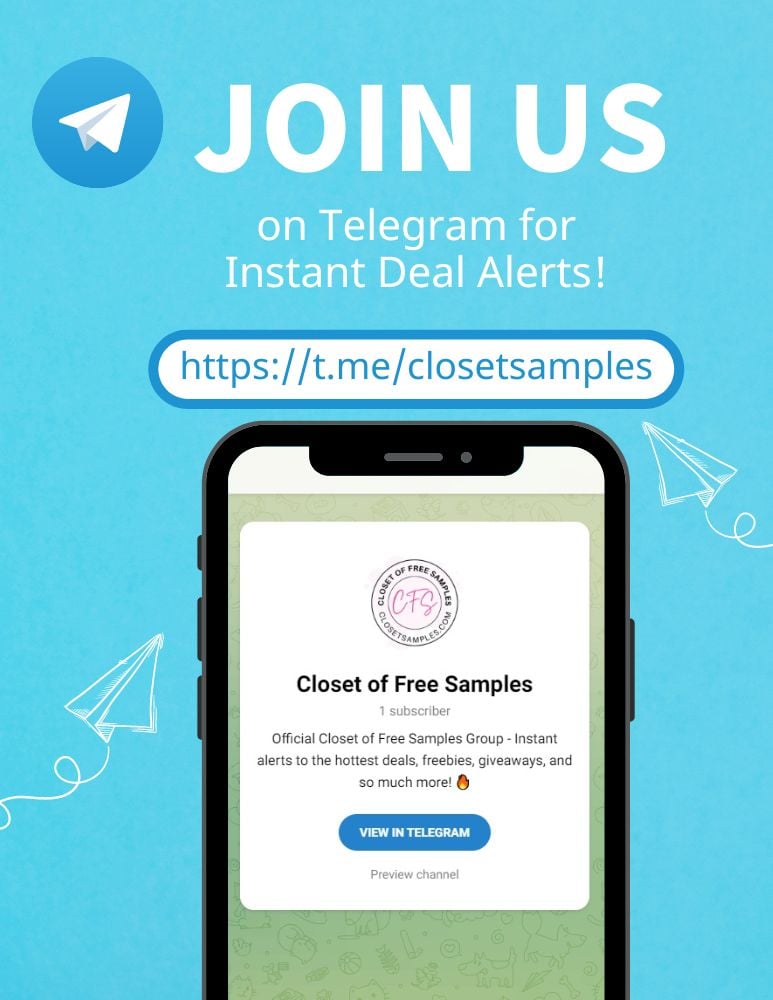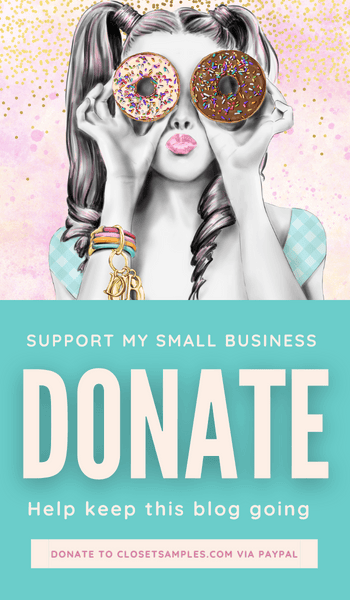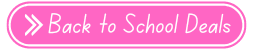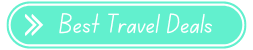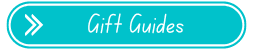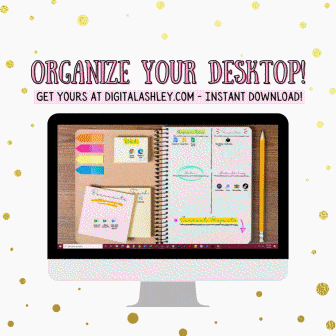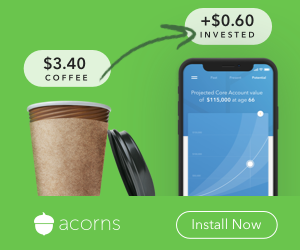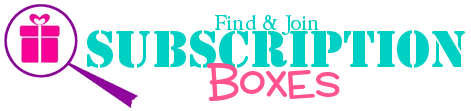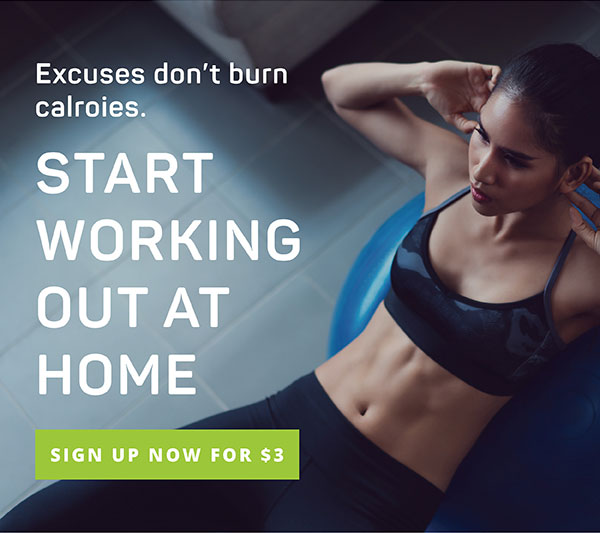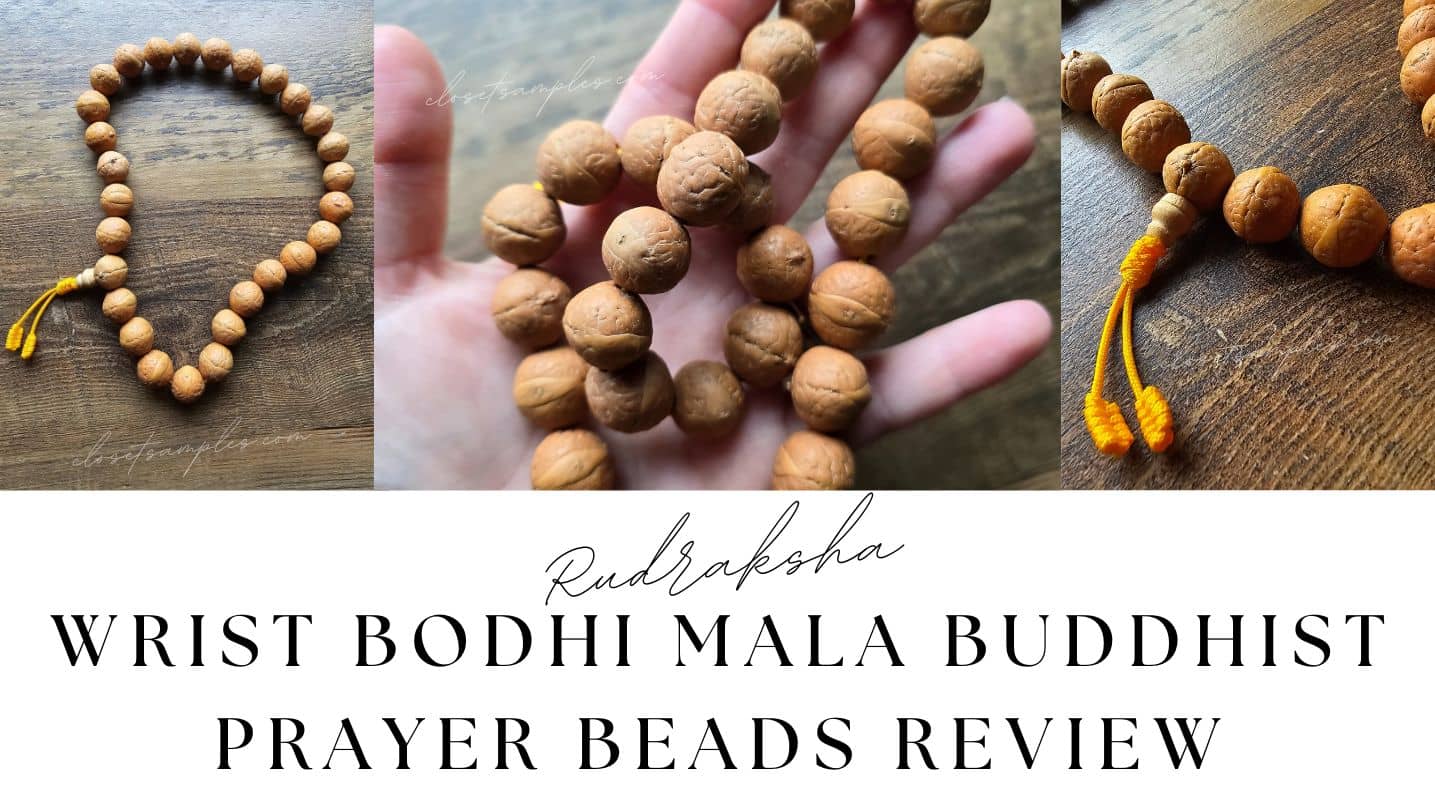If you're looking to convert PDF to Doc, Excel, HTML, TXT, or images in batch, I found the perfect software for you - Total PDF Converter by CoolUtils.com!
This offline PDF Converter Software by CoolUtils convertsPDF to Doc, Excel, HTML, Text, or multiple images format in batch. You can convert PDF/PS/EPS/PRN with beginners friendly interface with clear documentation and correct processing stamp bates in the header/footer,
Quick program features:
- - Support all Windows versions, from Windows 10 to Windows2000
- - Total PDF Converter is extremely user-friendly thanks to a well-planned interface.
- - Registered users gain direct access to command line support for quiet automatic functioning on the back end.
- - Get the full desktop version that does not require an Internet connection or sharing your files online.
- - Server version without any GUI or interrupting messages - check out the Total PDF Converter X with ActiveX.
How it works
It's quite easy to convert files with this high-powered converting software. Download and install the app following the instructions. Select a file or several files (batch conversion is available) and press the button of the output file type. It can be DOC, DOCX, RTF, XLS, HTML, BMP, JPEG, GIF, WMF, EMF, PNG, EPS, PS, TIFF, TXT, CSV, or PDF/A. Note that if you want to convert Word documents to PDF, try our Total Doc Converter. The settings window offers you several inlays. Go through them and make appropriate settings. You can skip these steps; in this case, your PDF files will be converted with the default parameters. Press Start Button and get the output files in your destination folder.
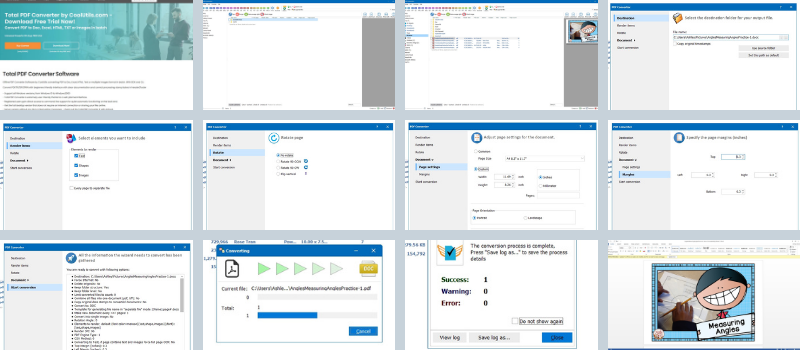
My experience:
I was able to easily install and use the Total PDF Converter software. It's a very simple and basic design that is easy to use - just as described by the company. I couldn't tell you how many times I needed to convert a PDF file and now I finally can! All you need to do is select the PDF file you want to convert, select a few options, such as where you want it converted and into what format, and that is it. Your new converted file is ready to be used. It only took my file a moment to convert so it's not a long waiting process at all. One I was done I was able to close everything out and still use my files.
What I like about this software, besides the ease of use, is being able to keep both the original file and the converted file. This is definitely a must-have software for anyone who does any type of work on the computer where school work or business type of work. Highly recommended and reasonably priced!

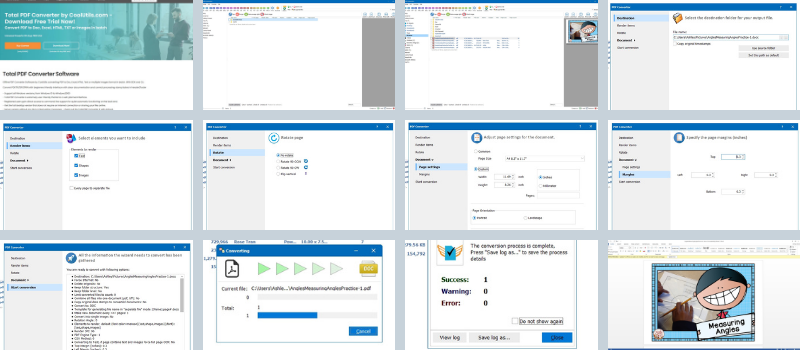
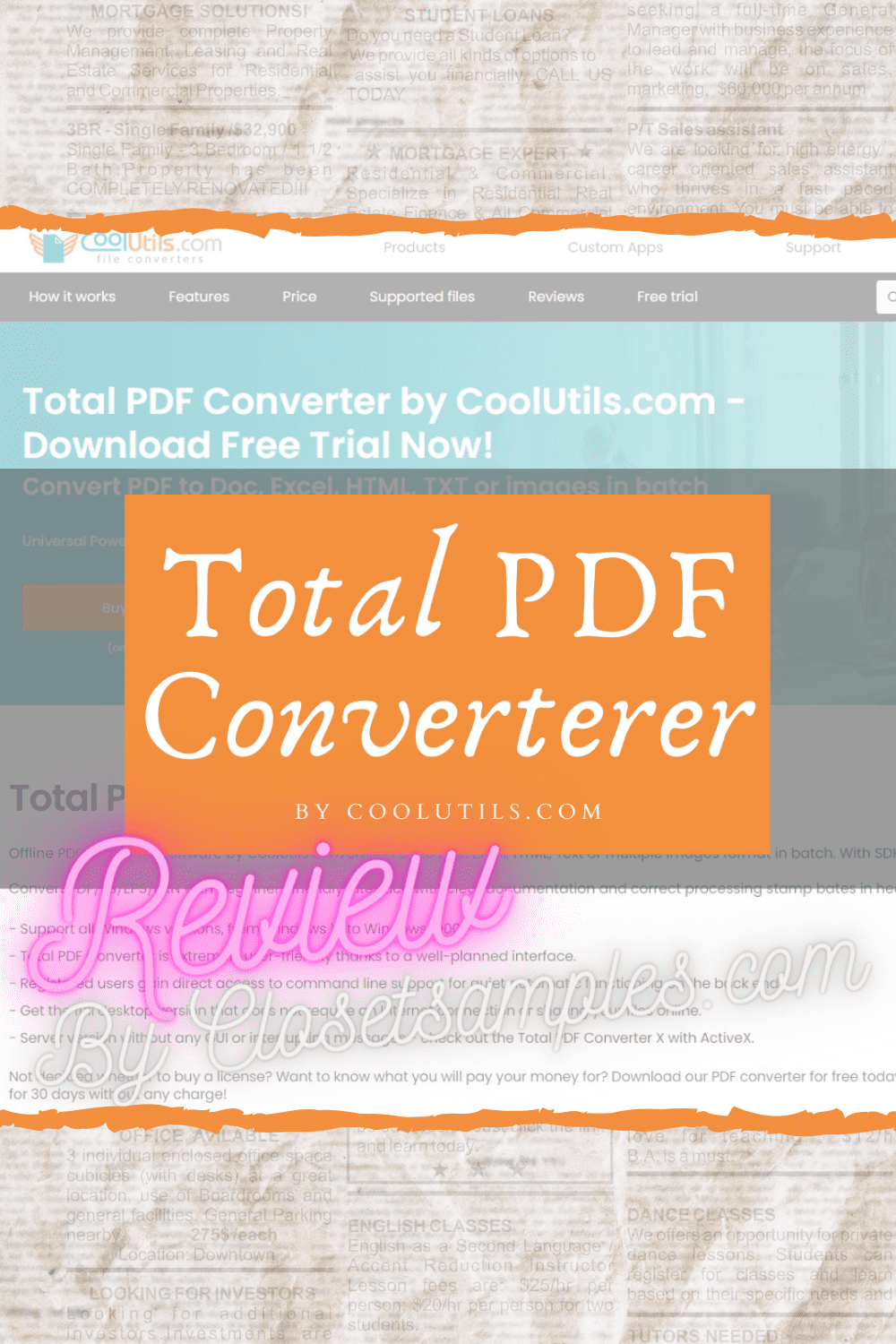



 Here you will find all the best coupon advice, tips and how to make the most of all your coupons!
Here you will find all the best coupon advice, tips and how to make the most of all your coupons! Are you looking for ways to stretch your dollar?
Are you looking for ways to stretch your dollar?