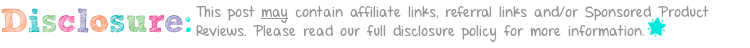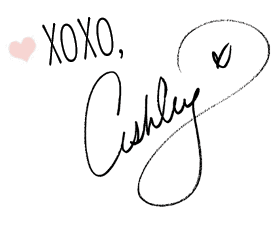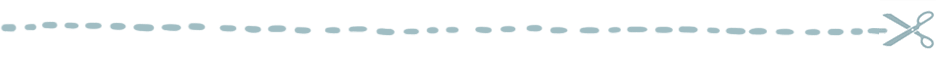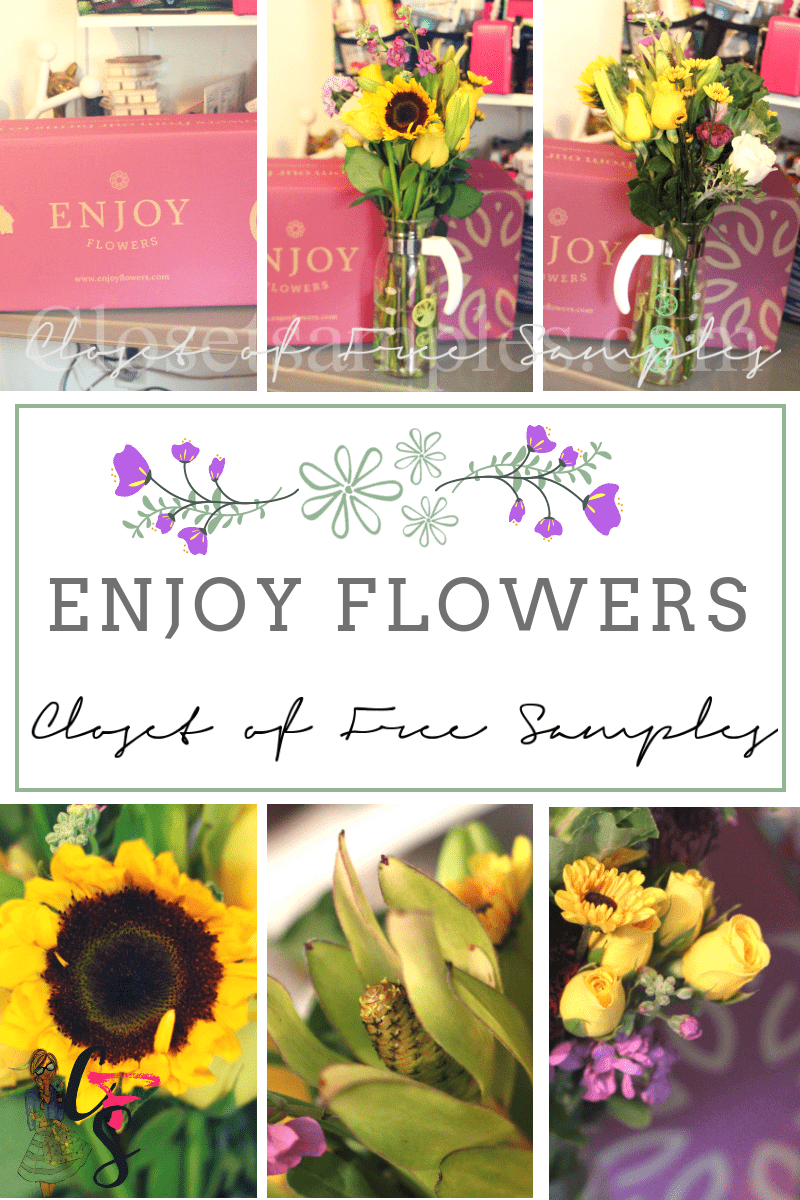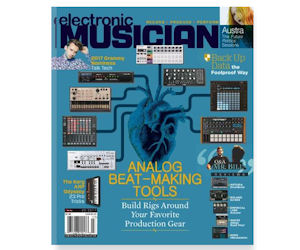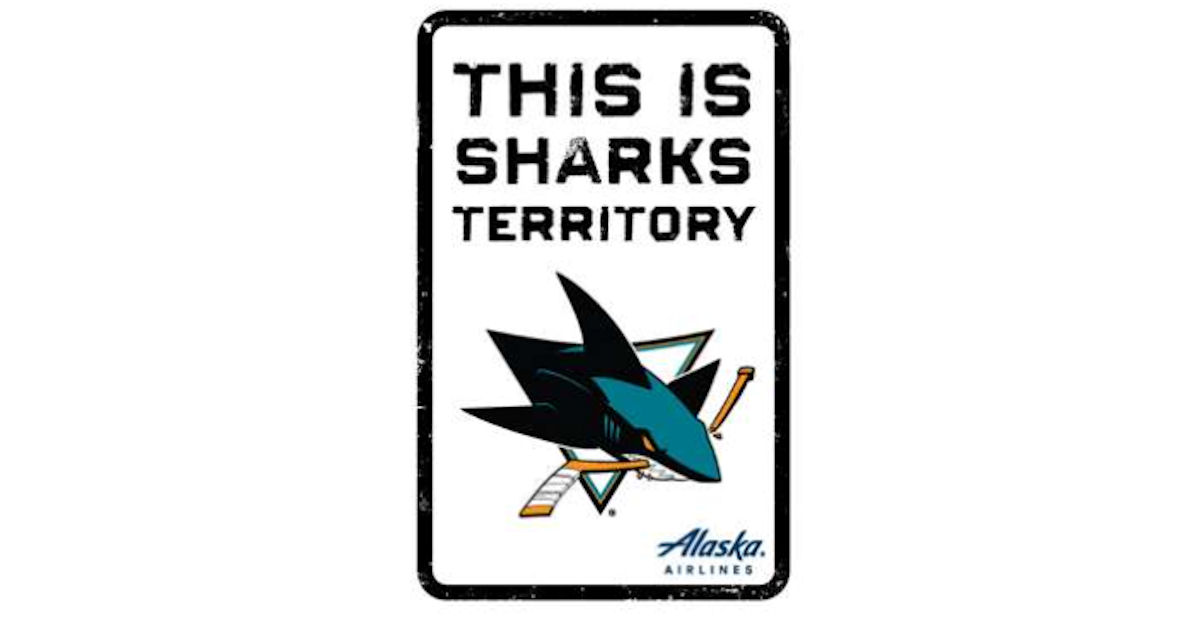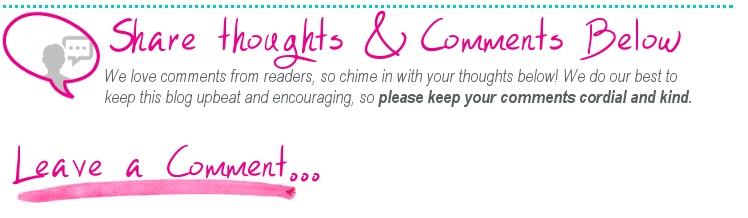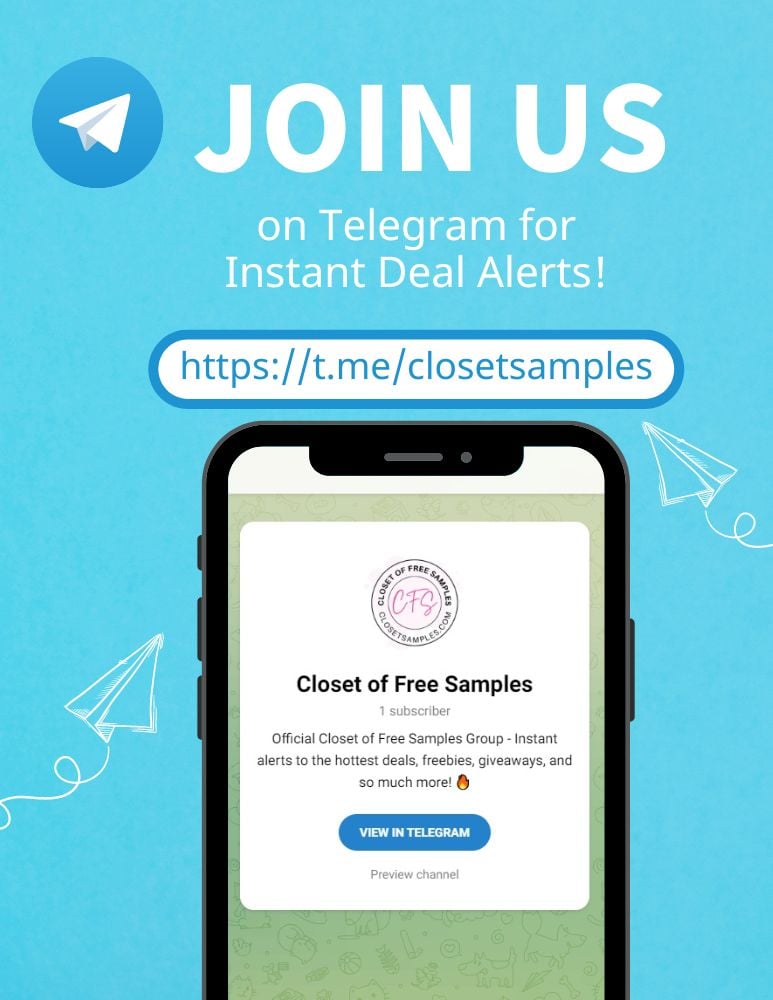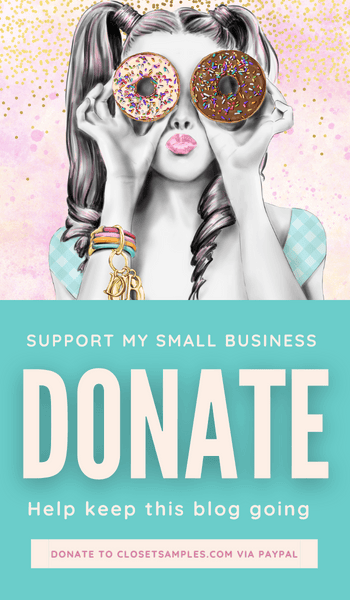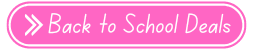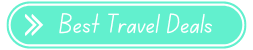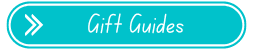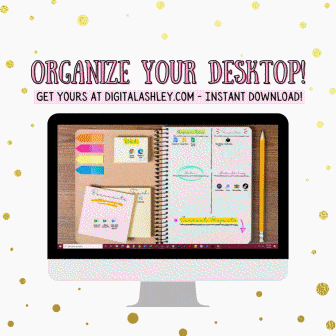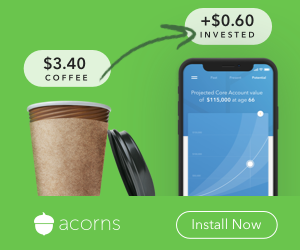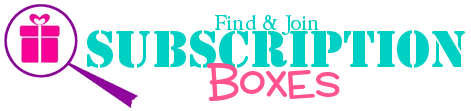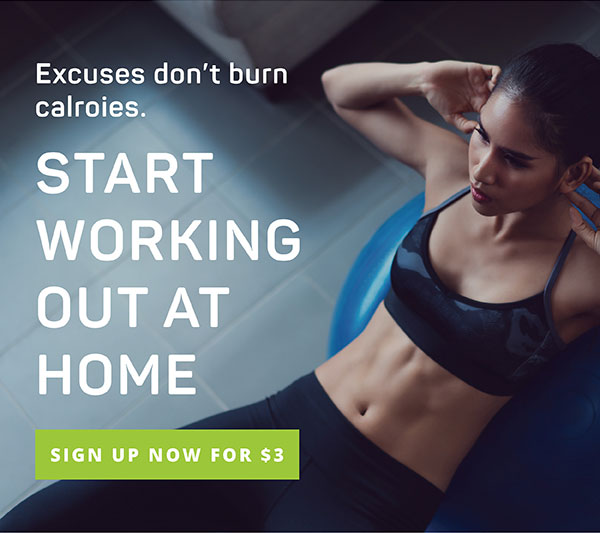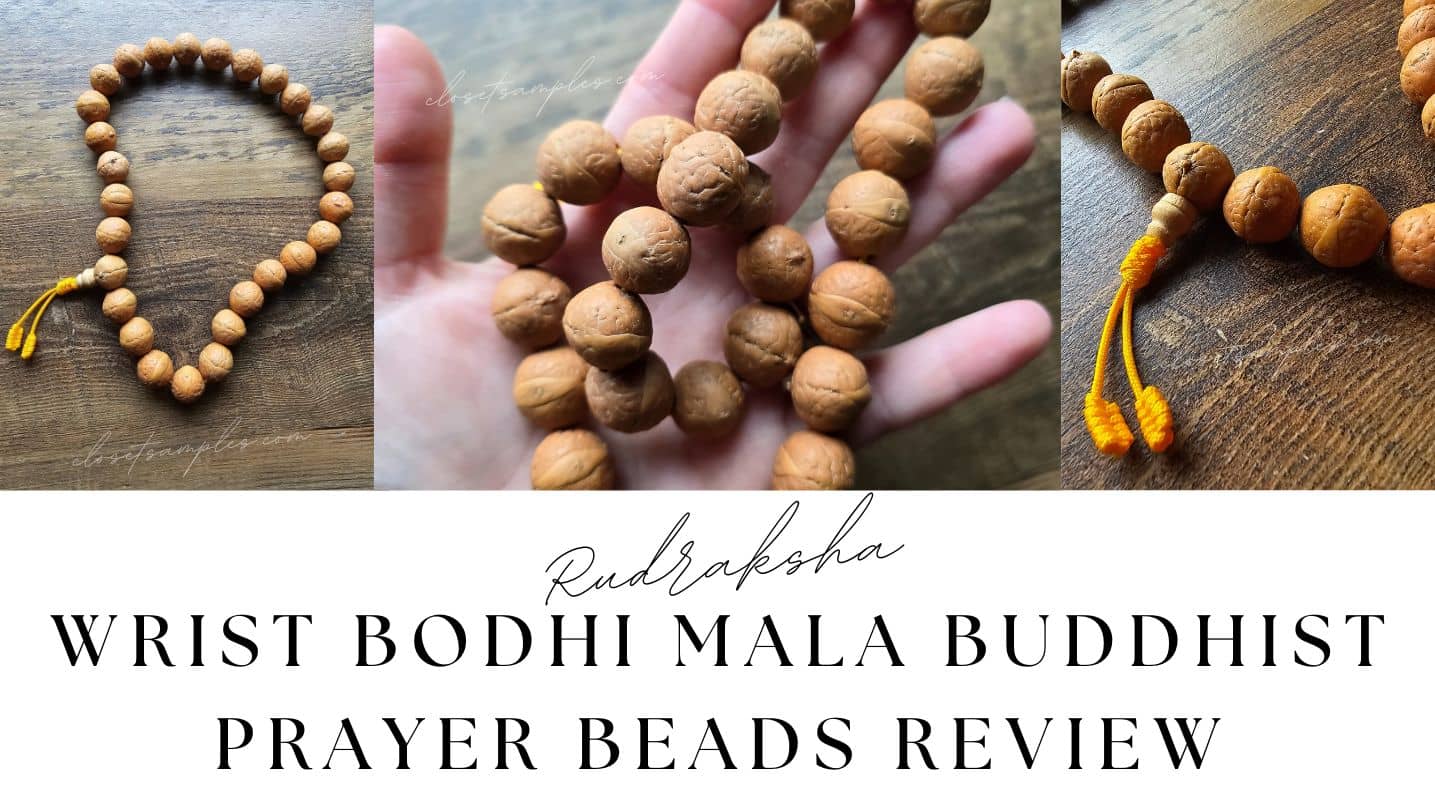Image credit: Pexels
Owning a Mac is often synonymous with a seamless and efficient computing experience. However, even the most reliable systems can encounter hiccups from time to time. When faced with common issues on your Mac, the prospect of finding solutions that won't break the bank can be both reassuring and practical.
Fortunately, there are several budget-friendly strategies and tips that users can employ to troubleshoot and resolve these common Mac problems without the need for significant financial investment. In this guide, we covered seven cost-effective solutions that empower Mac users to address issues efficiently while keeping their budgets intact.
1. Storage Woes:
Running out of storage space is a common issue for Mac users. Instead of immediately investing in additional storage, start by decluttering your system. Uninstall applications that you no longer use, as they may be taking up valuable space on your hard drive. Delete unnecessary files, such as old downloads, duplicates, or temporary files that accumulate over time.
Additionally, consider transferring large media files, such as photos and videos, to external drives to free up space. Make the most of built-in tools like Disk Utility to optimize your storage by identifying and clearing unnecessary files, ensuring your Mac runs efficiently without the need for extra expenses. Regularly performing these decluttering tasks helps maintain a streamlined and organized digital environment.
2. Sluggish Performance:
If your Mac is experiencing sluggish performance, upgrading the
Random Access Memory (RAM) can make a significant difference. While purchasing additional RAM may seem like an expense, it's a cost-effective solution compared to buying a new computer.
Many older Mac models allow for user-friendly RAM upgrades, and third-party RAM modules are often more affordable than those directly from Apple. Increasing your RAM enhances your Mac's ability to handle multiple tasks simultaneously, resulting in a smoother and more responsive performance. Upgrading your RAM not only breathes new life into your Mac but also ensures it stays relevant for a longer period.
3. Aging Battery Issues:
As Mac batteries age, their overall performance may decline. Instead of immediately opting for a new battery, try calibrating your existing one regularly. Calibration involves fully charging the battery and then completely draining it, allowing the system to recalibrate and accurately assess its capacity.
Additionally, check for resource-intensive background processes and applications that may be draining your battery unnecessarily. Adjusting settings to optimize battery life, such as reducing screen brightness and disabling unnecessary background apps, can significantly extend your battery's lifespan without the need for a costly replacement.
4. Disk Not Readable Error:
Encountering a "Disk Not Readable" error can be alarming, but before considering professional data recovery services, utilize built-in tools like Disk Utility. Run the First Aid feature on the affected disk to identify and repair any file system issues. If you keep seeing the prompt
disk not readable by this computer Mac you may want to source help from blogs that offer comprehensive troubleshooting guides and step-by-step solutions.
Many tech enthusiasts and experts share their experiences and insights on resolving Mac-related issues on such platforms. Look for blogs that specialize in Mac troubleshooting, as they often provide detailed instructions, user-friendly tips, and even software recommendations tailored to address the specific challenges associated with the "Disk Not Readable" error.
5. Software Glitches:
Dealing with software glitches can be frustrating, but resolving them doesn't have to be expensive. Ensure that both your Mac's operating system and applications are up to date, as software updates often include bug fixes and performance improvements. If issues persist, consider performing a reset of the System Management Controller (SMC) or the Non-Volatile Random Access Memory (NVRAM).
These processes can often be done at home without professional assistance, helping to resolve software-related glitches and improve overall system stability. Keeping your software updated and well-maintained ensures a seamless and trouble-free computing experience.
6. Overheating:
An
overheating Mac can lead to performance issues and potential damage. Instead of investing in external cooling solutions, start by cleaning your Mac's internal ventilation system. Dust accumulation over time can hinder proper airflow, causing your Mac to overheat.
Using a can of compressed air, carefully remove dust from vents and fans. This simple maintenance task can prevent thermal issues, ensuring your Mac operates at an optimal temperature without the need for additional expenditures. Regularly cleaning your Mac's ventilation system promotes longevity and reliable performance.
7. Wi-Fi Connectivity Problems:
Wi-Fi connectivity problems are a common frustration, but they don't necessarily require expensive hardware upgrades. Begin troubleshooting by optimizing your Wi-Fi settings. Ensure that your router firmware is up to date, choose the most suitable Wi-Fi channel to avoid interference, and eliminate potential disruptions from other electronic devices.
If issues persist, consider creating a separate Wi-Fi network specifically for your Mac or invest in a budget-friendly Wi-Fi extender. These measures can enhance your Wi-Fi connection without the need for a complete overhaul of your networking equipment. Implementing these optimizations not only improves your Wi-Fi experience but also ensures a reliable and stable internet connection for your Mac.
Conclusion
Addressing common Mac problems on a budget is not only feasible but often preferable to costly alternatives. By implementing these seven budget-friendly solutions, you can maintain the efficiency of your Mac, extend its lifespan, and save money for future upgrades or accessories. Remember, a little proactive care and troubleshooting can go a long way in ensuring your Mac remains a reliable and cost-effective computing companion.
GET FEATURED!
Would you be interested in having your article showcased on Closet of Free Samples? Feel free to reach out via email to explore potential opportunities for guest posting.
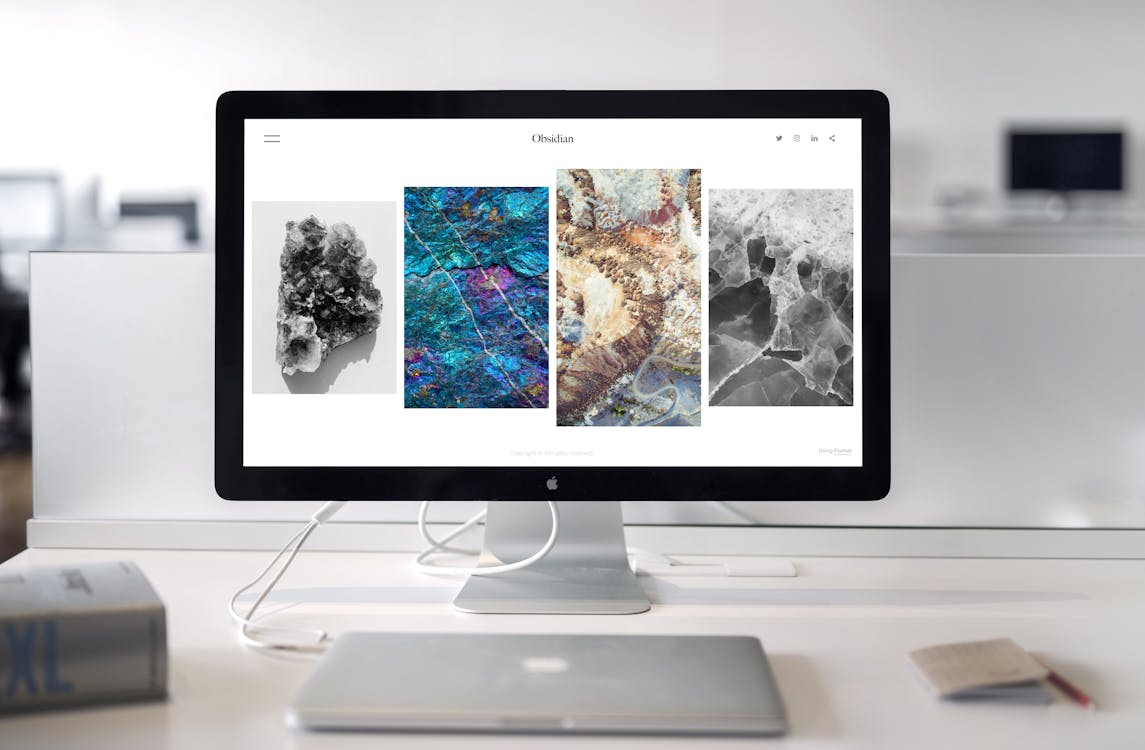



 Here you will find all the best coupon advice, tips and how to make the most of all your coupons!
Here you will find all the best coupon advice, tips and how to make the most of all your coupons! Are you looking for ways to stretch your dollar?
Are you looking for ways to stretch your dollar?