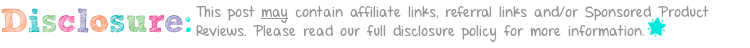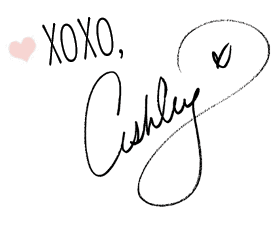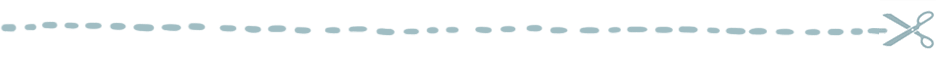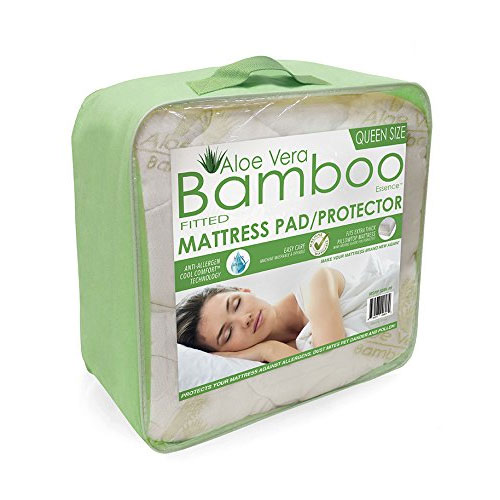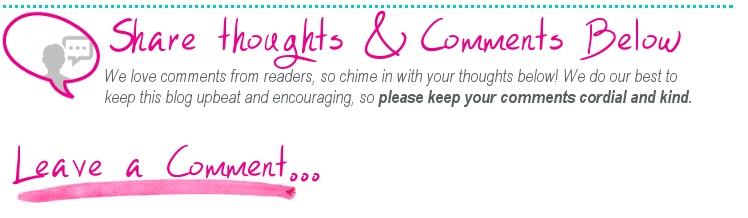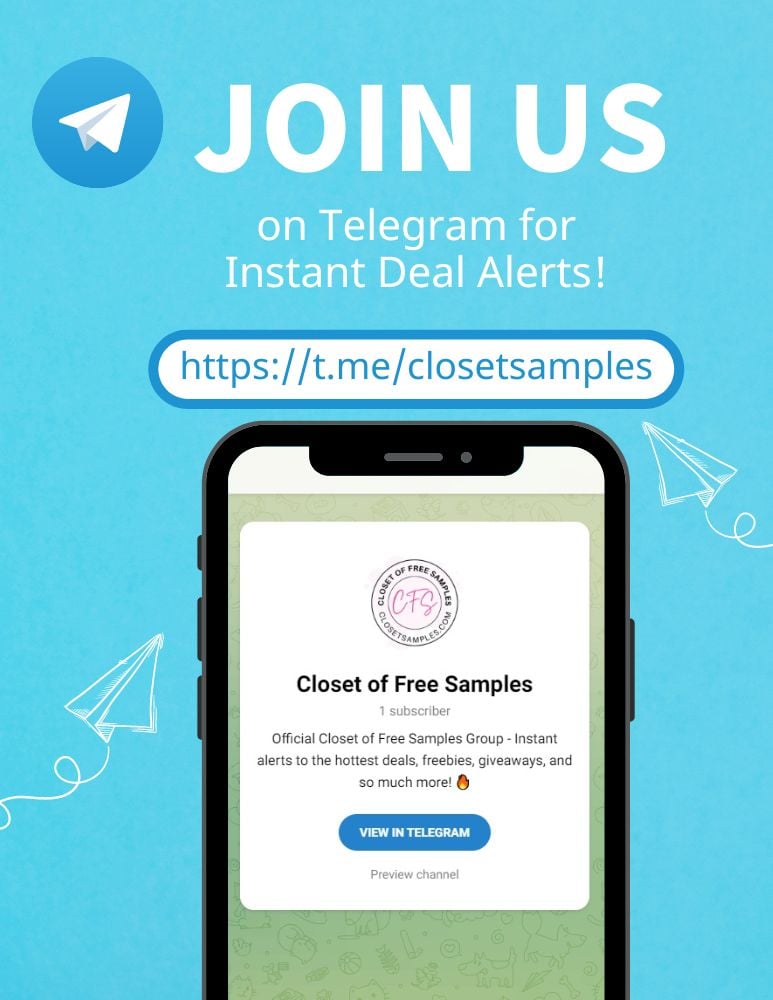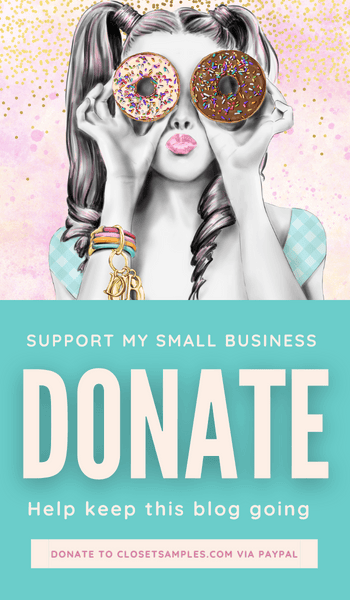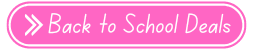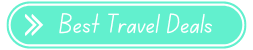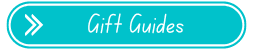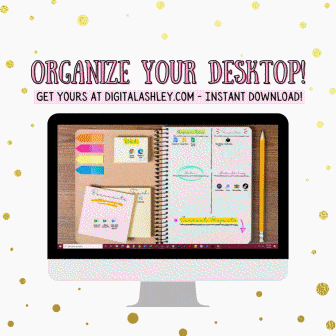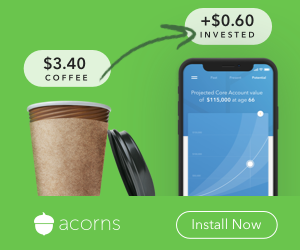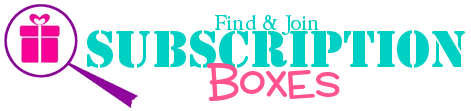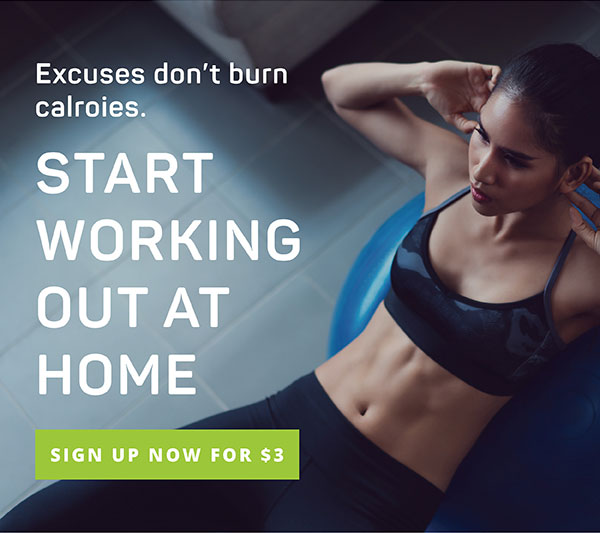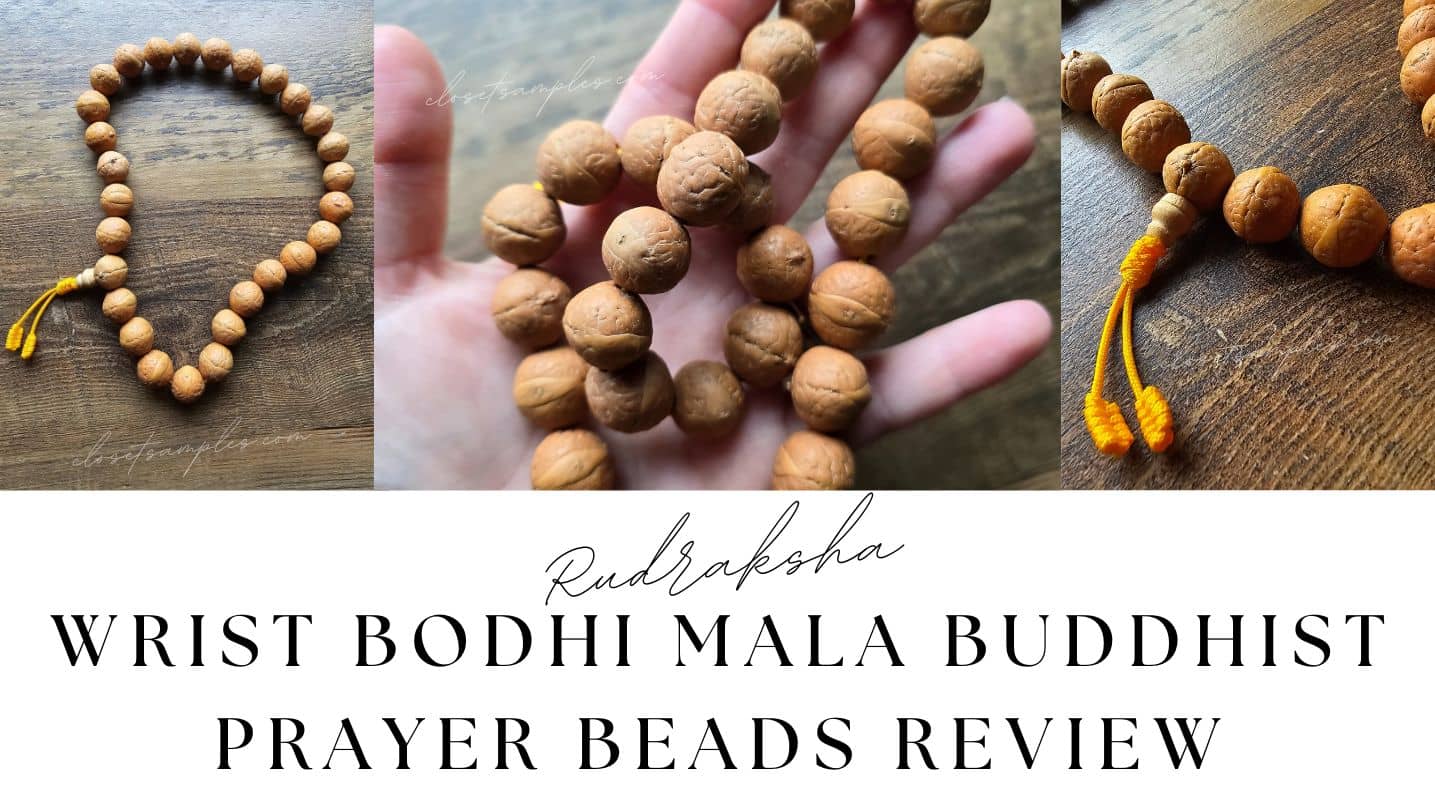Those top bloggers, with their armies of fans, making waves across the Internet. What do they have that you don’t? Well, the answer isn’t always that simple, but what I can tell you is that they meet a certain criteria that looks like this:
- These folks are frequently featured on top ten and/or top blogger lists for their niche.
- They didn’t buy an established blog; they grew it from nothing.
- They have a mailing list or social media following of 10,000 or more people.
- They’re actively producing content.
Of course, before you can even worry about any of that, you need to have a blog. Don’t have one? Well, I guess it’s time for you to start one. To help you get started, follow these step-by-step instructions to learn how you can begin starting a blog in less than an hour.
- Choose a blogging platform, domain name, and hosting option.
- Design your blog using a simple theme.
- Modify your blog to get your desired look and feel.
- Select the best plugins for your blog.
- Write compelling content that adds value to readers.
If you’re not sure where to go as far as a blogging platform, or web host goes, A good, simple way to start is with HostGator. Companies like Hostgator are set up to make it as simple as possible. The first step is to choose a hosting package. You have the choice between several shared hosting plans: a Hatchling Plan, a Baby Plan, or a Business Plan. If you’re not a business, then you will most certainly be going with the Hatchling or the Baby Plan. The difference between the two is that the Baby Plan allows for unlimited domain names whereas the Hatchling Plan only allows for one. So, if you only want one website and don’t plan on ever making multiple websites, then you can just go with the Hatchling Plan. However, if you ever think you’ll make more than one website, then just go with the Baby Plan. Shared hosting plans; which means that your space will be on the same server as other people’s space, instead of having a whole server to yourself, is a good way to go as a starting blog. You can always upgrade your hosting package to fit your needs later on in the future. Once you hit the Sign Up Now! button, you’ll be taken to the HostGator Order Wizard. The first box you’ll be filling out is your domain name. This is whatever you want your website name to be. For example, mine is closetsamples.com but you may want your website to be yourname.com or whatever your heart desires. Keep in mind that if the domain name is already taken, you cannot use it, and it will tell you that it is unavailable. It has to be one that no one has claimed yet. Make sure the “Register a New Domain” tab is selected. Most domain names (especially if you choose .com) cost $12.95 per year which gets added onto your total at the end. As you’re getting ready to finish your purchase to start your hosting with HostGator, there are some extra add-ons that you can put on your site. Of the add-ons that you can choose from, only one of them is worth getting in my opinion which is the “Domain Privacy Protection” one because it will protect your personal information. All of the features that the rest of the add-ons provide can be achieved by downloading free plugins for your WordPress once you get your site up and running. The extra features include things such as daily scans of your site, regular backups, and increased Search Engine Visibility. There’s no point in paying extra for these add-ons so uncheck all of the boxes except for the “Domain Privacy Protection” one and the cost of the unchecked add-ons will be deducted from your final total. The “Domain Privacy Protection” add-on protects you from a WHOIS lookup on your site. If you’re unfamiliar with what a WHOIS lookup is, I’ll try to explain it. You can go to a number of sites that have a WHOIS lookup and plug in a domain name such as “somesite.com”. If that domain is registered by someone and they don’t have Domain Privacy, then their personal information will be shown to the person looking it up. However, if you have Domain Privacy Protection and someone does a WHOIS lookup, then it just shows generic information and none of that information can be tracked to the person who actually owns the site. Once you’re all signed up, the next thing you need to do is get WordPress so you can get started on your blog! Once WordPress is installed, there are TONS of themes you can choose from to get your site however you want. You can even hire a professional web designed, if you wish, to get something exactly to your liking. Now that everything is set up, here’s some tips on how to make it successful:
- Find Your Niche. You needn’t have a niche, but it helps. What are you passionate about? Running? Cooking? Being a parent? Have you found your passion? If so, whatever it is, write about that. If not, then you must first find your passion.
- Define Your Ideal Readers. Once you’ve found your niche, you need to know who will be reading your stuff. If you want to write about your newborn baby growing up, that’s great; your ideal readers are probably your friends and family, and that’s wonderful. If you want to write about restoring classic cars, that’s cool too. Tailor your writing to your readers (whether it’s your family or your local community or whomever else will read your blog).
- Add Value. Your content must add value to your readers’ lives. This is the only way you will get Great Quality Readers to your site (and keep them coming back). Adding value is the only way to get someone’s longterm buy-in. We both learned this after a decade of leading and managing people in the corporate world.
- Be Original. Yes, there are other blogs out there about the same thing you want to write about. Question: So why is your blog any different? Answer: Because of you. You are what makes your blog different; it’s about your perspective, your creativity, the value that you add.
- Be Interesting. Write epic, awesome content. Especially if you want people to share it with others.
- Be Yourself. Part of being interesting is telling your story. Every person is unique, and your story is an important one. The important part of story telling, however, is removing the superfluous details that make the story uninteresting. A great storyteller removes 99% of what really happens—the absorptive details—and leaves the interesting 1% for the reader.
- Be Honest. Your blog needs to be real—it needs to feel real—if you want people to read it. You can be your blog or your blog can be you. That is, do you really embody the stuff that you write about? If not, people will see through you. “Be the change you want to see in the world,” is the famous Gandhi quote. Perhaps bloggers should be the blog they want to write for the world.
- Transparency. Being transparent is different from being honest. You needn’t share every detail about your life just for the sake of being honest. Always be honest, and be transparent when it adds value to what you’re writing.
- Time. Once you’ve learned how to start a blog, you’ll learn that blogging takes a lot of time, especially if you’re as neurotic as we are (we spent over 10 hours testing the fonts on this site). And see those social media icons in the header? We spent hours on those, deciding what was right for us). That said, once you have your design set up, don’t tweak it too much; spend the time on your writing.
- Vision. It’s hard to create a great looking site if you don’t know what you want it to look like.
- Find Your Voice. Over time, good writers discover their voice and their writing tends to develop a certain aesthetic, one that is appealing to their readers. Finding your voice makes your writing feel more alive, more real, more urgent
- We Instead of You. Use statements of we/our rather than you/your, especially when talking about negative behaviors or tendencies. It reads far less accusatorially. Think of it this way: we’re writing peer-to-peer; we are not gods.
- When to Post. Question: When is the best day/time to post a blog post? Answer: It doesn’t really matter. We don’t adhere to a particular schedule. Some weeks we post one essay; sometimes we post three. It’s important to write consistently, but you needn’t get too bogged down in the details.
- Social Media. Yes, we recommend using Twitter, Facebook, and Instagram to help connect with readers and other bloggers, but don’t get too caught up in it. Focus on the writing first, social media thereafter.
- Ignore Negative Criticism and Stupidity. Sure, we get a lot of negative comments and stupid questions from ignorant people who aren’t really our readers. But we pay them no mind; our site is not for them. Delete their comment and move on.
- Research. Spend your time researching what you’re writing about. The reason we are able to use so many helpful, relevant links in our articles is because we put in the time to research our topics. That doesn’t mean that we read every blog regularly, but we do put in the time reading them when we’re doing our research.
- Keep It Simple. No need to place superfluous advertisements or widgets all over your site; stick to the basics and remove anything you don’t need, remove anything that doesn’t add value.
- Picture. Put a picture of yourself on your blog. People identify with other people.
- Comments. Commenting is a great way to allow reader engagement; which allows your readers feel like they can connect with you on some level.
- Live Your Life. You’re blogging about your life (or about certain aspects of your life, at least), so you still need to live your life. There are things that we always put before writing: exercise, health, relationships, experiences, personal growth, contribution.
Now that you’ve learned how to start a blog; get started! If you like mine, you can subscribe here, to keep up with our latest posts!



 Here you will find all the best coupon advice, tips and how to make the most of all your coupons!
Here you will find all the best coupon advice, tips and how to make the most of all your coupons! Are you looking for ways to stretch your dollar?
Are you looking for ways to stretch your dollar?